How to Buy Gift Cards with Apple Pay in 2025?
Last updated: May 13, 2025 3 min read
Viktorija Dvariskyte

Paying for Gift Cards with Apple Pay
Apple Pay, launched in October 2014, has quickly transformed the way we make payments. This digital wallet revolutionized mobile payments by offering a secure, contactless way to shop both online and in-store. With over 500 million active users globally, Apple Pay continues to lead the way in digital payments, handling billions of transactions each year. Known for its simplicity and security, it’s no wonder that more people are turning to Apple Pay for everyday purchases, including buying gift cards.
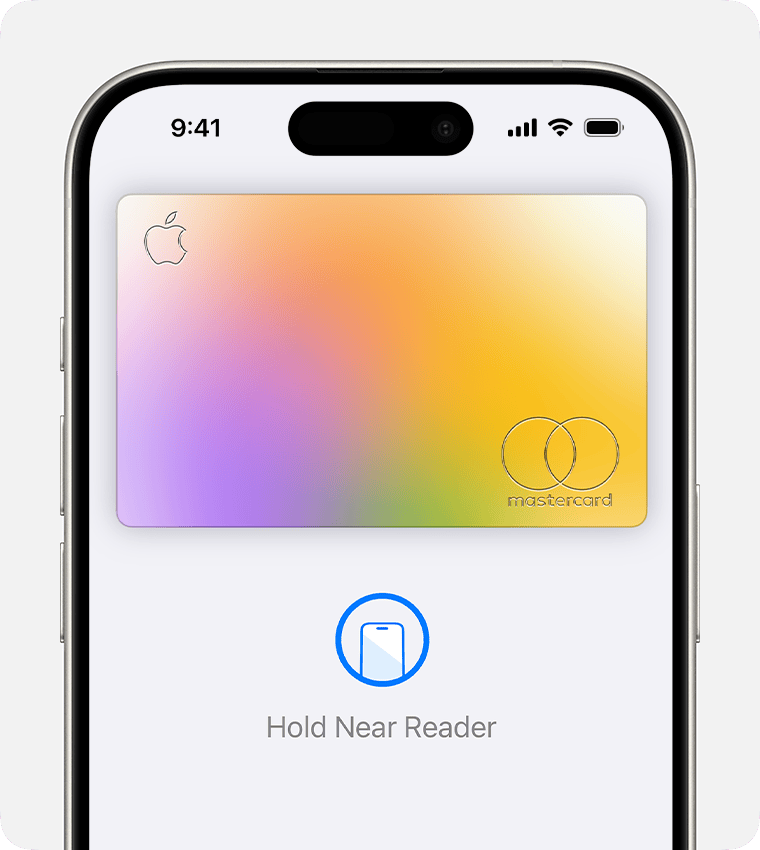
Why Choose Apple Pay for Buying Gift Cards?
| Security | Apple Pay uses encryption and biometric authentication (Face ID/Touch ID) for added security during transactions. |
| No Need for Physical Cards | You can buy and store gift cards digitally, reducing the need for physical cards and simplifying your purchase process. |
| Widely Accepted | Apple Pay is accepted by a large number of retailers, making it easy to buy gift cards from various stores online. |
| Track Purchases Easily | Your Apple Pay transactions are easily accessible in the Wallet app, allowing you to keep track of your gift card purchases and balances. |
How to Buy Gift Cards with Apple Pay?
- Go to CoinGate Gift Cards and browse the available gift cards in your region.
- Select your preferred brand or e-gift card and choose the amount you’d like to purchase.
- Click “Buy Gift Card” and proceed to the checkout page.
- Choose mobile wallet Apple Pay as your preferred payment option.
- Provide your email address to instantly receive the digital gift card.
- Authorize the transaction securely using Apple Pay.
- Your gift card will be delivered instantly to your email inbox.
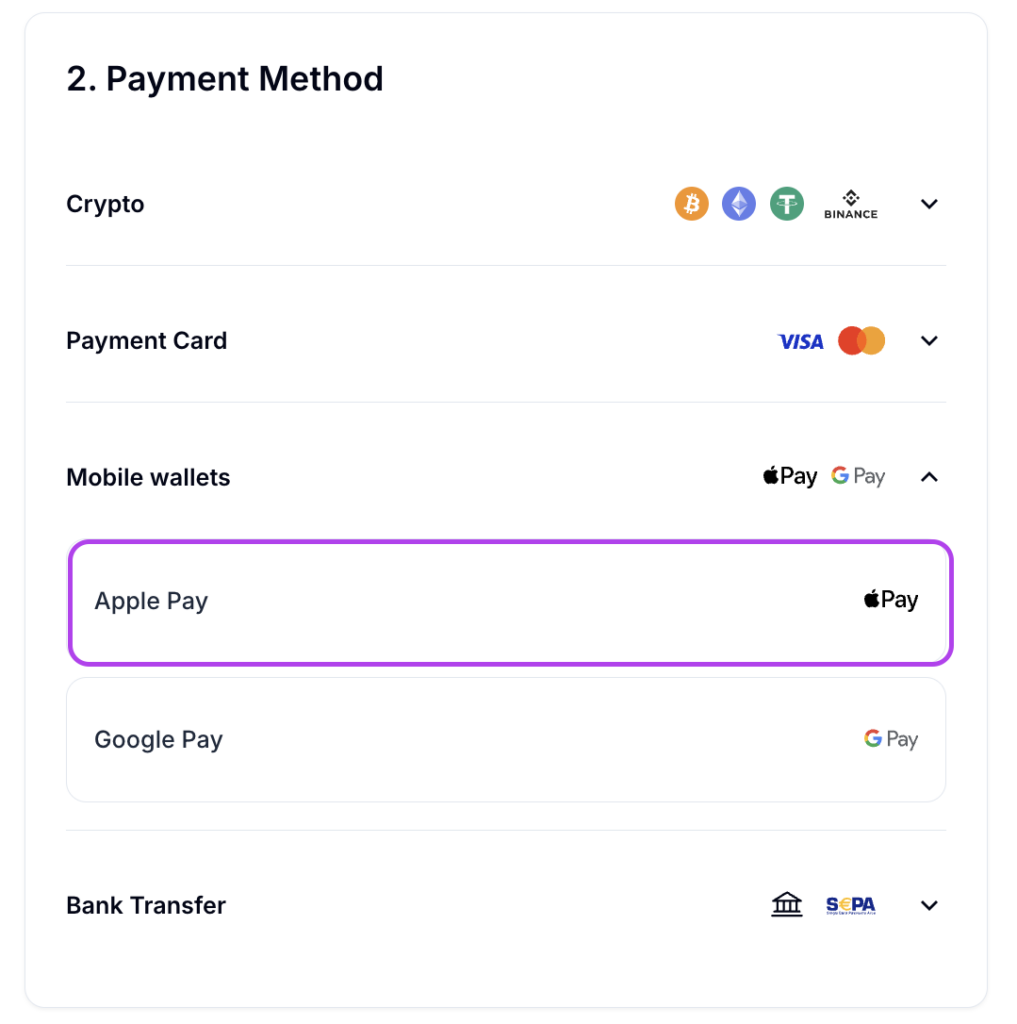
How to Use Apple Pay?
Frequently Asked Questions about Apple Pay
Buying gift cards with Apple is safe. Apple Pay uses encryption and tokenization to protect your payment details, ensuring secure transactions without sharing your actual card information with the seller.
With a mobile wallet Apple Pay, you can purchase a variety of gift cards via CoinGate Gift Cards, including those for clothes, games, entertainment services, electronics, sports and more.
To set it up, open the Wallet app, tap the + sign, and follow the instructions to add a debit or credit card. Once verified, you can use Apple Pay for purchases online and in stores.
No, Apple Pay and Apple Wallet are different. Apple Wallet is an app that stores payment cards, tickets, and passes, while Apple Pay is the payment service that allows you to make secure transactions using cards stored in Apple Wallet.
Written by:
Viktorija Dvariskyte
Related Articles