
How to Request Blockchain Payment Using CoinGate’s Crypto Billing Service
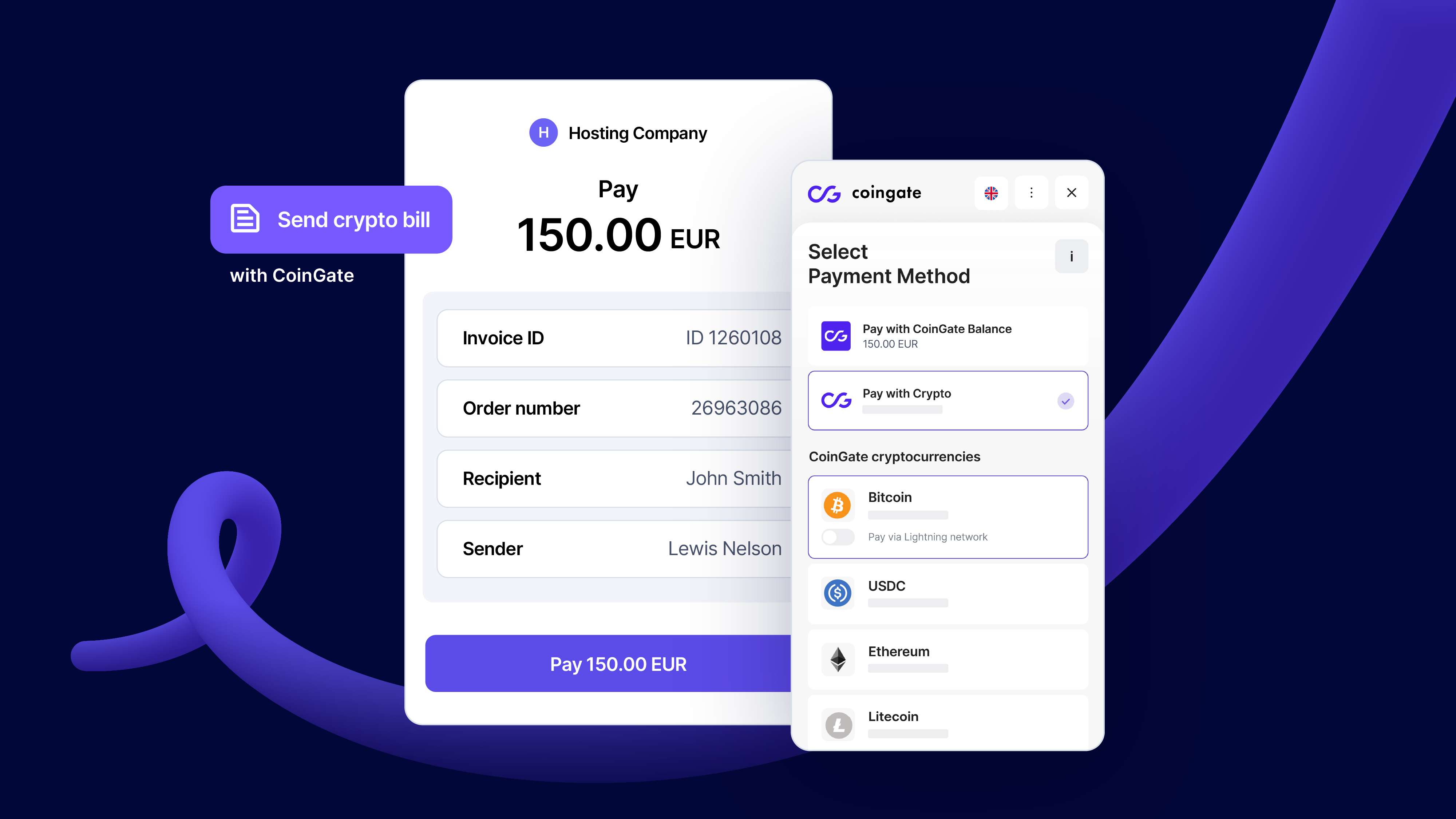
Our billing service enables businesses to send bills to customers, partners, and other recipients via direct link or email where payments can be made in over 15 cryptocurrencies.
With this service, businesses can choose to convert received payments into other cryptocurrencies, stablecoins, or traditional currencies like EUR, GBP, or USD in real time.
The billing feature is accessible via your account dashboard without requiring any coding.
Alternatively, businesses can integrate it via API.
Step-by-Step Guide: Creating, Sending, and Managing Bills
Once your business account is verified, you can start creating and sending bills immediately.
Follow these steps:
1. Log into Your Account and Navigate to the Billing Section
Begin by selecting Billing → Create Invoice.
Initially, the page will be empty, prompting you to add contacts for billing. Click + New Contact to proceed.
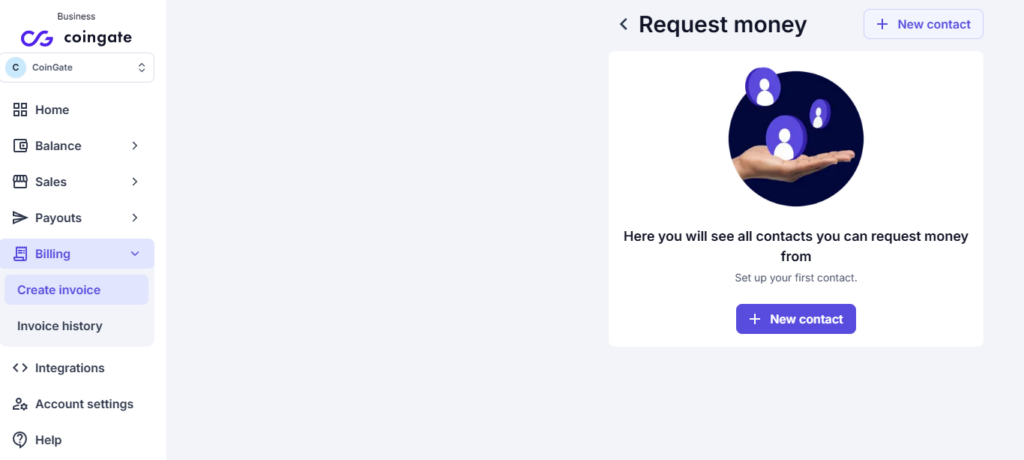
2. Add Contacts
You can add either personal or business contacts:
- Personal contact: Enter the first name, surname, and email address.
- Business contact: Enter the company name and email address.
You may also add an external contact ID (a client code), though this is optional.
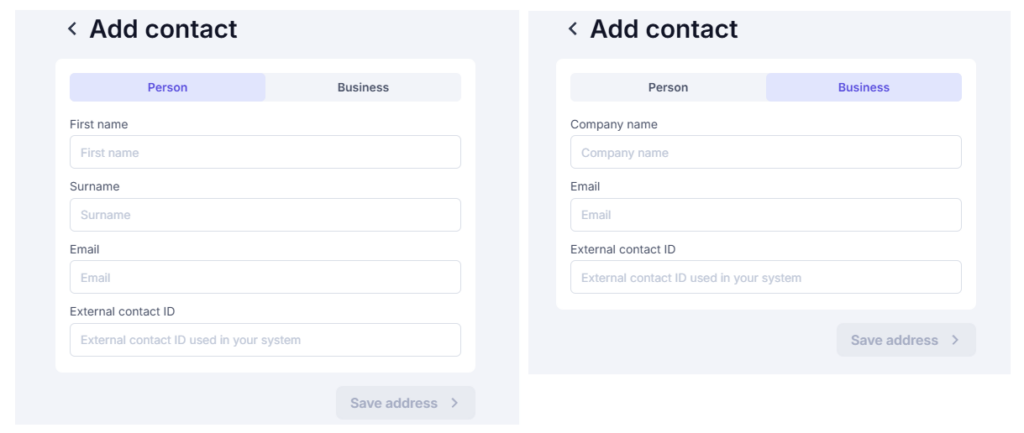
Once completed, click Save Address. The contact will now appear in the Billing → Create Invoice section.
3. Select a Contact
Once saved, contacts can be selected for billing by searching their name or email.
Currently, only one recipient can be assigned per bill.
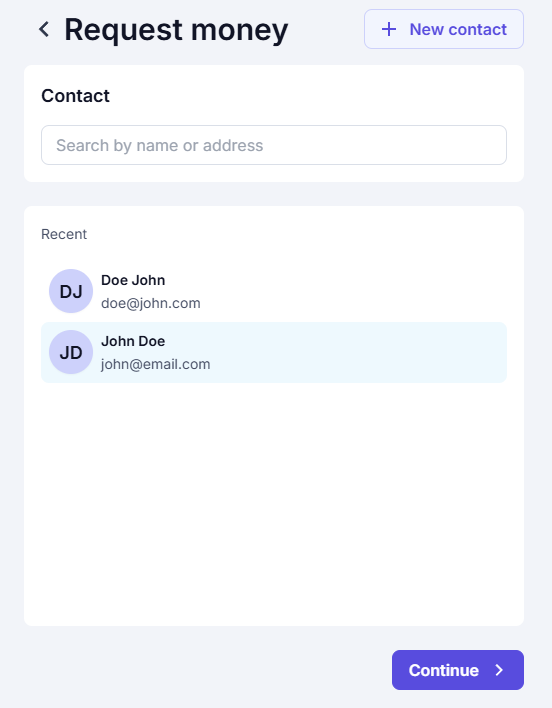
After selecting a contact, click Continue.
4. Choose the Bill Type
There are two ways to create a bill:
- Request a specific amount
- Compile a bill by adding products or services
For the request amount option, enter the amount to be charged. The bill can be denominated in various traditional currencies or cryptocurrencies.
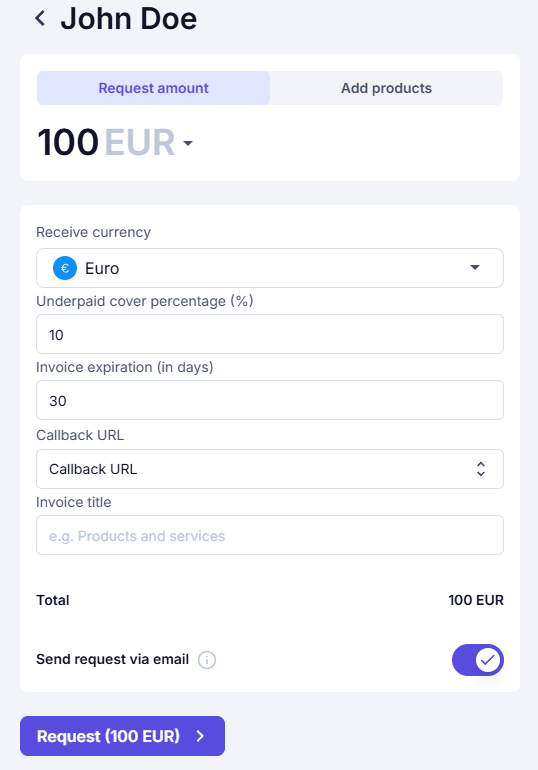
4.1 Adding Products
If you select the Add Products option, you must first create a product:
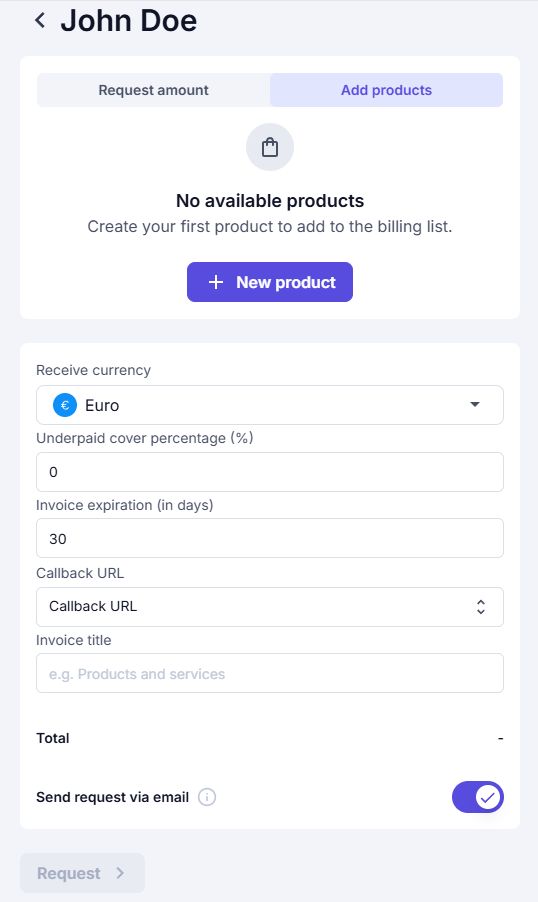
- Click + New Product.
- Enter the product name.
- Set the price in your preferred currency (traditional or cryptocurrency).
- Click Add.
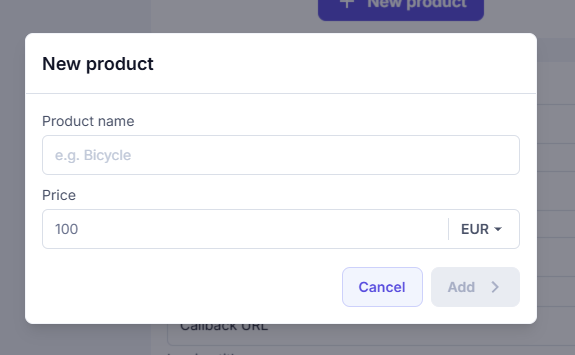
Your created products will appear in a dropdown menu. Select the items you wish to include in the bill and specify the quantity. Multiple products can be added, but they must all be priced in the same currency.
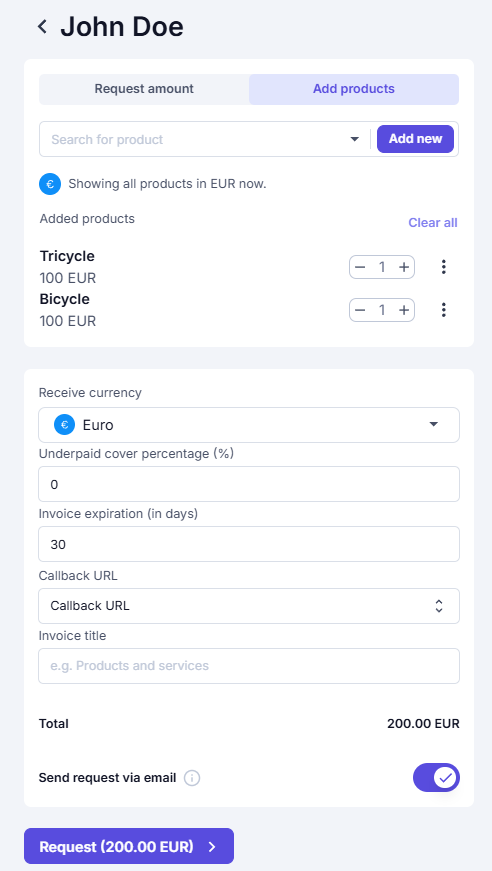
5. Complete the Bill Details
Regardless of the billing method chosen, the following details must be specified:
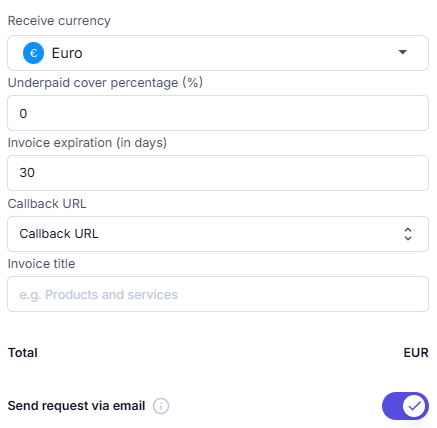
- Receive currency: Select the currency in which you want to receive payment, regardless of the currency chosen by the payer. The amount will be converted upon payment.
- Underpaid cover percentage (optional): Allows you to cover up to 10% of the bill in case the recipient underpays due to cryptocurrency price volatility.
- Invoice expiration: Set the time after which the invoice will expire. The minimum expiration time is one day.
- Callback URL (for API users): Enables automatic backend integration with CoinGate activities.
- Invoice title: Assign a name to the invoice for easy tracking in your history.
- Send request via email: If enabled, the bill is sent via email. If disabled, the bill is shareable only via direct link.
After completing these fields, click Request. A notification will confirm that the bill has been sent.
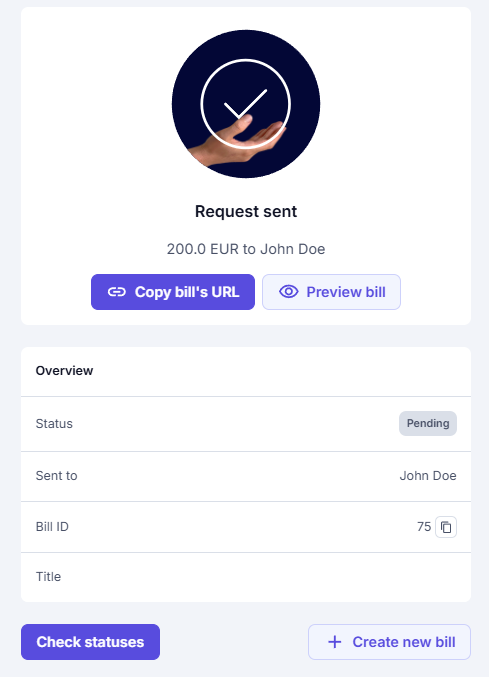
6. Track Your Bill Status
To monitor bill statuses, navigate to Billing → Invoice History. Here, you will find all sent bills categorized by status (e.g., paid, pending, or canceled). Use filters or search to find specific bills easier.
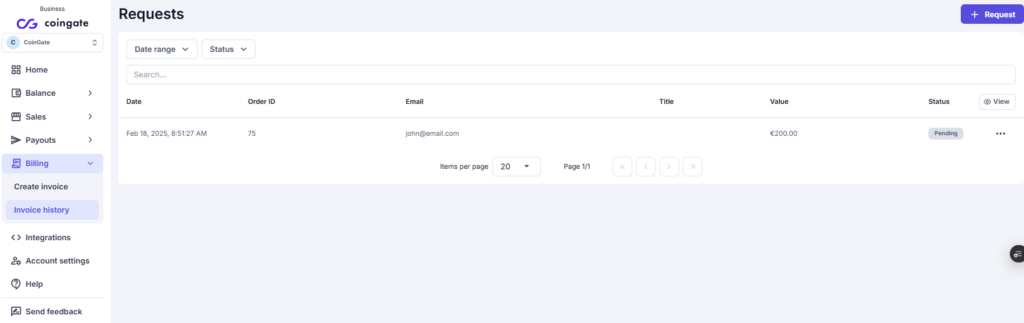
Click the three dots next to a bill to:
- View details
- Resend the bill
- Cancel the bill
- Create a new bill using the same template
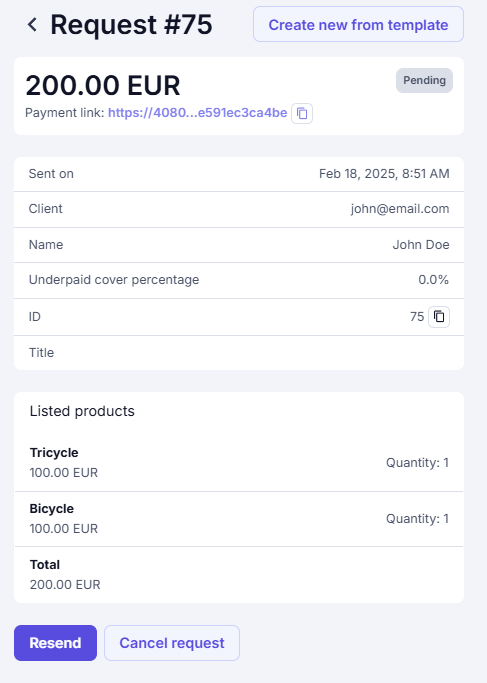
If you encounter any issues or need some help, don’t hesitate to contact our support team at support@coingate.com.
Accept crypto with CoinGate
Accept crypto with confidence using everything you need in one platform.

