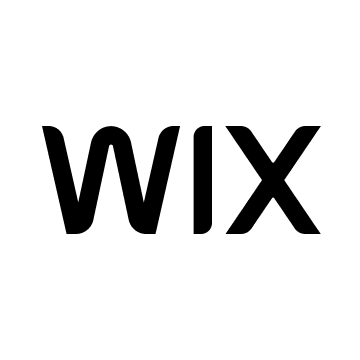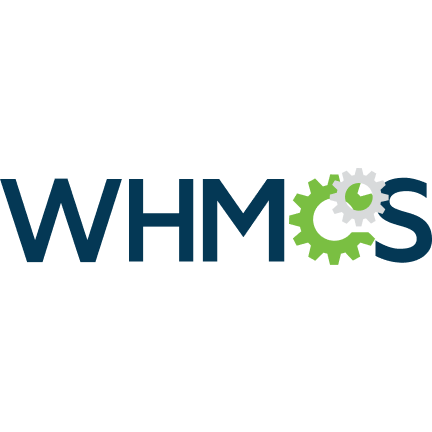Accept Bitcoin & cryptocurrency payments with the WHMCS module
Start collecting crypto payments on the WHMCS e-commerce shop using an automated payment processing plugin. CoinGate solution adds a new payment method to your online business and allows getting paid in Bitcoin (BTC), Litecoin (LTC), Ether (ETH), Solana (SOL), and other cryptocurrencies, including several other benefits.
We are Coingate
Reasons to accept crypto payments on your online store:
• Get paid in crypto instantly from anywhere in the world; • Cut out several unnecessary middle-men; • Gather and share fewer data about your customers; • Process payments for a 1% transaction fee; • Fraudulent chargebacks on purchases are no longer; • More attention from a broader spectrum of customers; • A strategic advantage over your competitors.
Benefits of CoinGate payment gateway plugin on WHMCS:
• Entirely automated crypto processing and invoicing platform; • Multiple payout options with real-time exchange rates & crypto-to-fiat conversion; • Tools for order tracking, management, and accounting; • Instant payment confirmations & an option to issue refunds; • Support for BTC & LTC Lightning Network.
Book a demo
Our sales team is ready to help you answer all your questions
Emilija and her team is here to help with all your questions!
Here to help
Frequently Asked Questions
What cryptos can you accept with WHMCS?
CoinGate cryptocurrency payment gateway allows accepting these coins:
BTC, LTC, ETH, BCH, XRP, XNO, TRX, DAI, REP, DOGE, RLC, DCR, XLM, BAT, ANT, BNT, CVC, EOS, OMG, ZRX, QTUM, STORJ, BTG, DGB, DNT, POWR, BNB, POLY, KNC, TUSD, LINK, USDT, BSV, VET, BTCV, DOT, USDC, UNI, BUSD, SOL, WBTC, LUNA, THETA, XTZ, RVN, SUSHI, AAVE, ALGO, ARDR, ENJ, FIL, FTT, GAS, GLM, GRT, LRC, MANA, MKR, NEO, NEXO, ONT, PAXG, WAVES, XEM, YFI, CHZ, HBAR, ICX, USDP, QNT, FTM, HOT, HT, ZIL, and COMP.
Am I able to use the WHMCS plugin and collect bitcoin payments in my country?
CoinGate supports several countries listed here.
Are there any fees for accepting crypto with the WHMCS plugin?
Accept a plethora of cryptocurrencies with 1% flat fee for processed transactions.
How can I test the WHMCS plugin functionality?
Sign up for CoinGate Sandbox to test the services in a safe environment.
Does it take long to withdraw the funds collected via the WHMCS plugin?
Withdrawals are processed manually by the CoinGate team once a day. SEPA payouts might take 1-2 business days to go through.
What is the minimum amount that a merchant can withdraw?
The amount available for withdrawal depends on the payout currency. Navigate to the “Withdrawals” section under the “Merchant” menu tab to check the limits.