
Accept crypto with CoinGate
Accept crypto with confidence using everything you need in one platform.
A Step-by-Step Guide to Deposits, Conversions, and Withdrawals
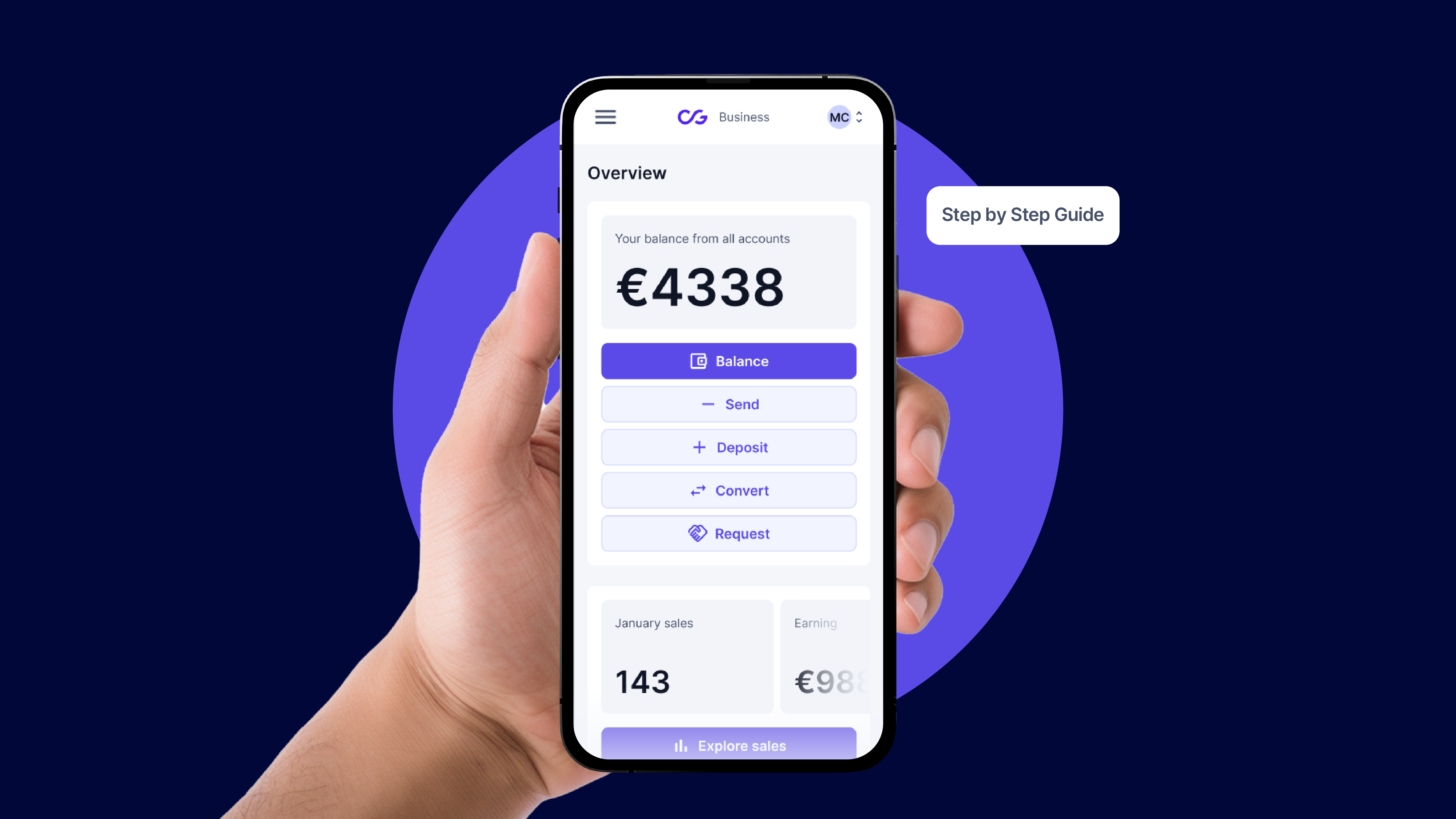
CoinGate provides a straightforward and efficient platform for managing your cryptocurrency assets.
Whether you need to deposit, convert, or withdraw funds, our system is designed to make these processes as seamless as possible.
This guide will walk you through the key functionalities to help you make the most of your CoinGate account.
To use any of CoinGate’s features, you must first sign up for a CoinGate account.
Depositing Euros to Buy Cryptocurrencies
To start acquiring cryptocurrencies using Euros, follow these steps:
- Deposit Euros: Log in to your CoinGate account. Navigate to the deposit section, select Euros as your currency, and follow the on-screen prompts to complete the transfer.
- Convert Euros to Cryptocurrency: Once your Euros are deposited, use the Currency Converter on your dashboard. Select the cryptocurrency you want to buy, such as Bitcoin, Ethereum, or others, and convert your Euros into the desired cryptocurrency. This process is quick and allows you to begin converting currencies immediately for a flat 1% fee.
Alternatively, you can use your debit or credit card to buy 250+ cryptocurrencies without a need to create an account at CoinGate (one-time KYC checkup required).
Selling Cryptocurrencies for Euros
If you want to convert your crypto assets back into Euros, the process is as follows:
- Convert Crypto to Euros: Use the Currency Converter to choose the cryptocurrency you want to sell. Select Euros as the target currency, specify the amount, and initiate the conversion. The converted Euros will be credited to your CoinGate account instantly.
- Withdraw Euros: To access your funds, go to the withdrawal section on your dashboard. Enter your bank account details and initiate the transfer. This provides a reliable way to withdraw your assets directly to your bank.
Depositing a Variety of Cryptocurrencies
Besides fiat currencies, we also support a broad range of cryptocurrencies for deposits, enhancing your flexibility and asset management options:
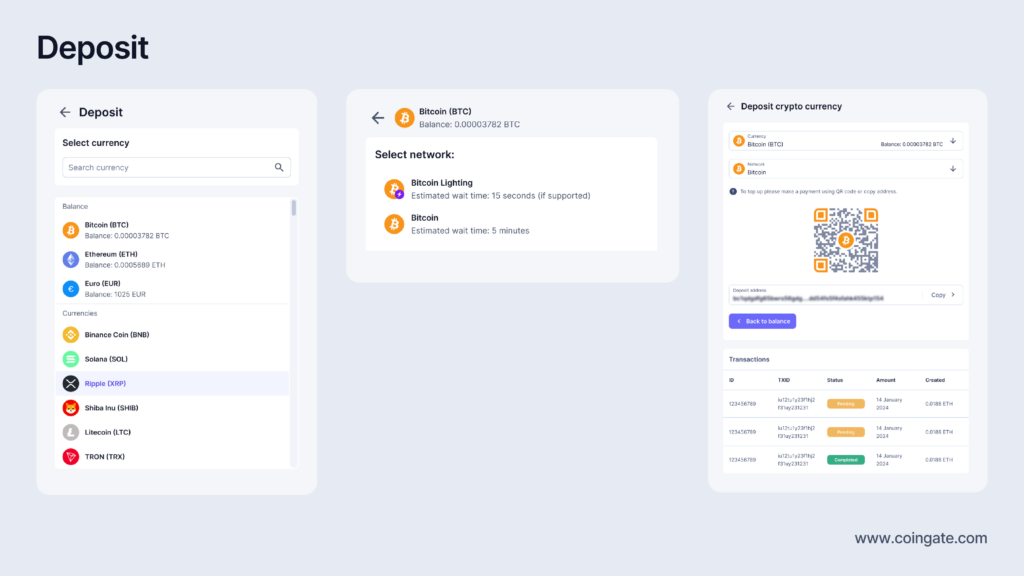
- BTC
- EUR
- TRON, POL
- ETH on Ethereum, Arbitrum
- USDT on Ethereum, BSC, Tron, Polygon, Arbitrum
- USDC on Ethereum, BSC, Tron, Polygon
- SHIB on Ethereum, BSC, Polygon
- DAI on Ethereum, BSC, Polygon
- BNB on Ethereum, BSC
To deposit any of these cryptocurrencies, go to the deposit section, select your desired crypto asset, and follow the instructions. Your funds will be stored in your CoinGate account, ready for conversions or withdrawals.
Converting Your Cryptocurrencies
We also provide flexibility for managing a diverse cryptocurrency portfolio. Here’s how you can make the most of your funds:
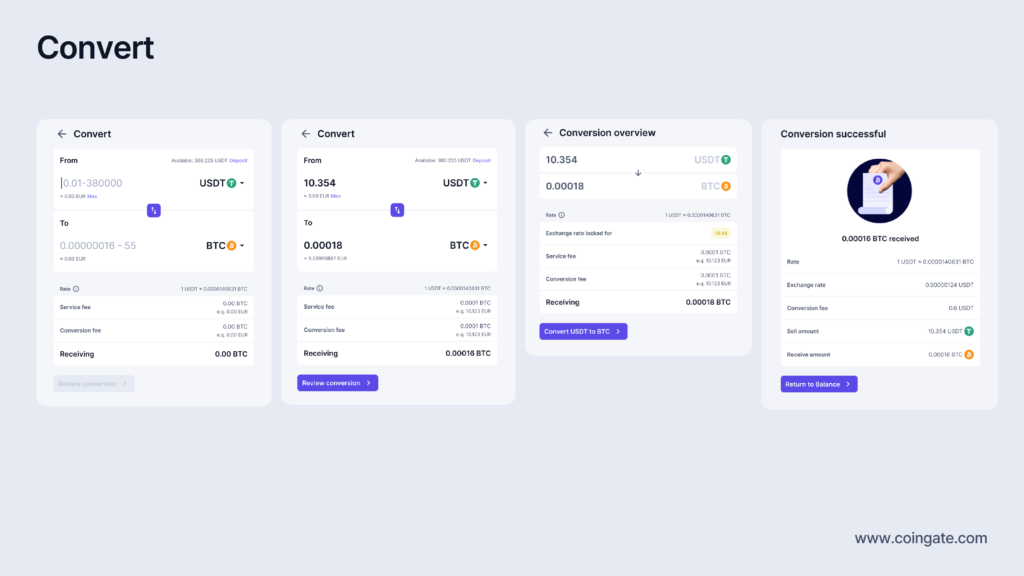
- Exchange Cryptocurrencies: Use the currency converter to exchange one cryptocurrency for another. Select the crypto you currently hold and the one you wish to acquire. Whether you’re swapping Bitcoin for Ethereum, converting USDT to another token, or else, enter the amount you want to exchange, review the details, and confirm the transaction. Your new cryptocurrency will be credited to your CoinGate account.
- Convert Between Cryptocurrencies and Fiat: In addition to crypto-to-crypto exchanges, you can convert your cryptocurrencies into traditional currencies like Euros or vice versa. This feature enables you to respond to market trends and manage your assets effectively.Exchange rate – a straightforward 1% fee on conversions.
Withdrawing or Transferring Your Funds
We offer several options for withdrawing or transferring your assets:
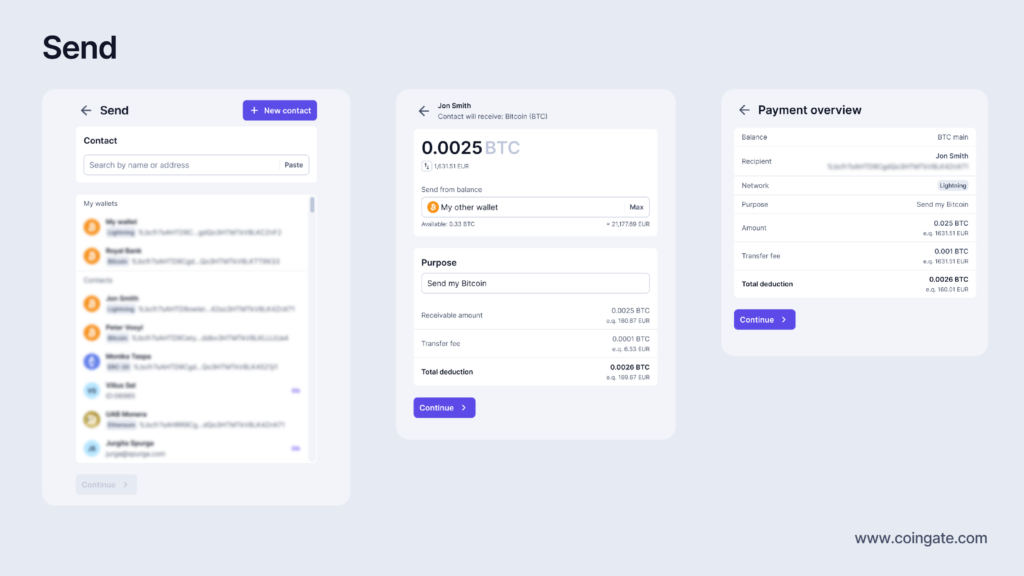
- Withdraw to Your Bank Account: Navigate to the section dedicated for transferring assets, select your preferred currency (such as Euros), and provide your bank account information to transfer the funds.
- Transfer to External Wallets: If you prefer to send your crypto assets to external wallets or systems, select the transfer option, enter / select the recipient’s wallet address, and confirm the transaction.
Adding Contacts to the Contact Book
We made it easy to manage and streamline your transactions by allowing you to save important contact information for future use.
In the contacts book, you can add both bank accounts and cryptocurrency addresses, either your own or someone else’s, for quick access when sending funds.
To add a contact:
- Navigate to the Contact Book section in your CoinGate account.
- Choose to add a crypto address or a bank account.
- Input the relevant details for the contact you wish to save.
- Once saved, these contacts will be available for selection whenever you’re sending funds, either to yourself or others.
You can also filter your contacts by type (wallet or a bank account) and currency, or search the contacts by name, email, company name, etc.
Why is CoinGate Right for You?
We offer a comprehensive, user-friendly platform that makes cryptocurrency management simple.
With a wide range of supported assets, a payment processor, intuitive conversion tools, competitive exchange rates, and secure withdrawal options, CoinGate caters to both individual users and businesses.
Take control of your crypto assets with CoinGate. Sign up today to access our powerful features and manage your digital finances with ease.
Accept crypto with CoinGate
Accept crypto with confidence using everything you need in one platform.

