Manage team access effectively
Manage roles and permissions with confidence. Onboard faster, reduce risks, and stay compliant while your team handles crypto payments securely.
Built for teams that demand both speed and security
For business owners, finance teams, and developers handling crypto, it offers faster onboarding, fewer security risks, and total access control.
-
Granular permissions – five predefined roles for clear accountability.
-
SSO & MFA security – verified and effortless access for your entire team.
-
Compliance built-in – AML and GDPR-compliant governance for crypto-ready businesses.
Goodbye chaos, hello control
Before CoinGate:
✗ No individual accounts – logins are shared.
✗ No audit trail – can’t see who did what.
✗ No quick deactivation – access lingers after departures.
✗ No instant setup – onboarding is slow.
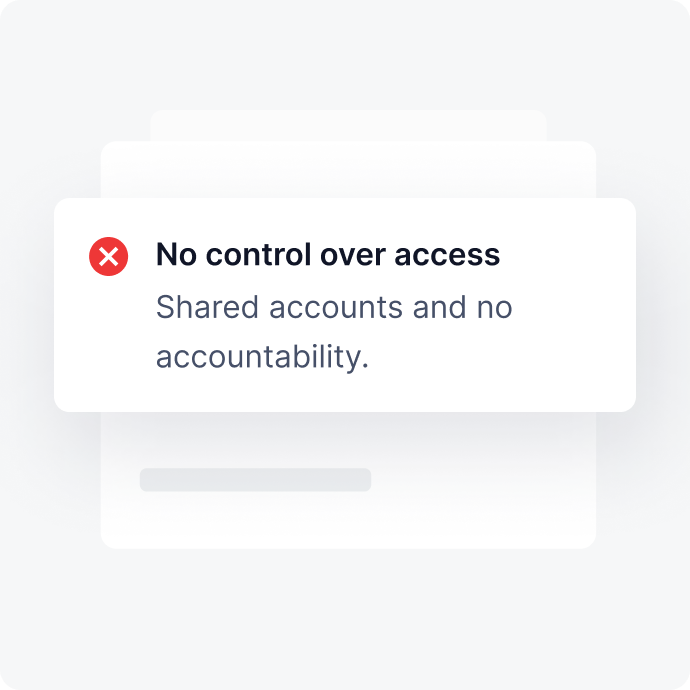
With CoinGate:
✓ Dedicated individual accounts for accountability.
✓ Full audit trails for complete action transparency.
✓ Instant deactivation for immediate security.
✓ Rapid setup for fast new-hire onboarding.
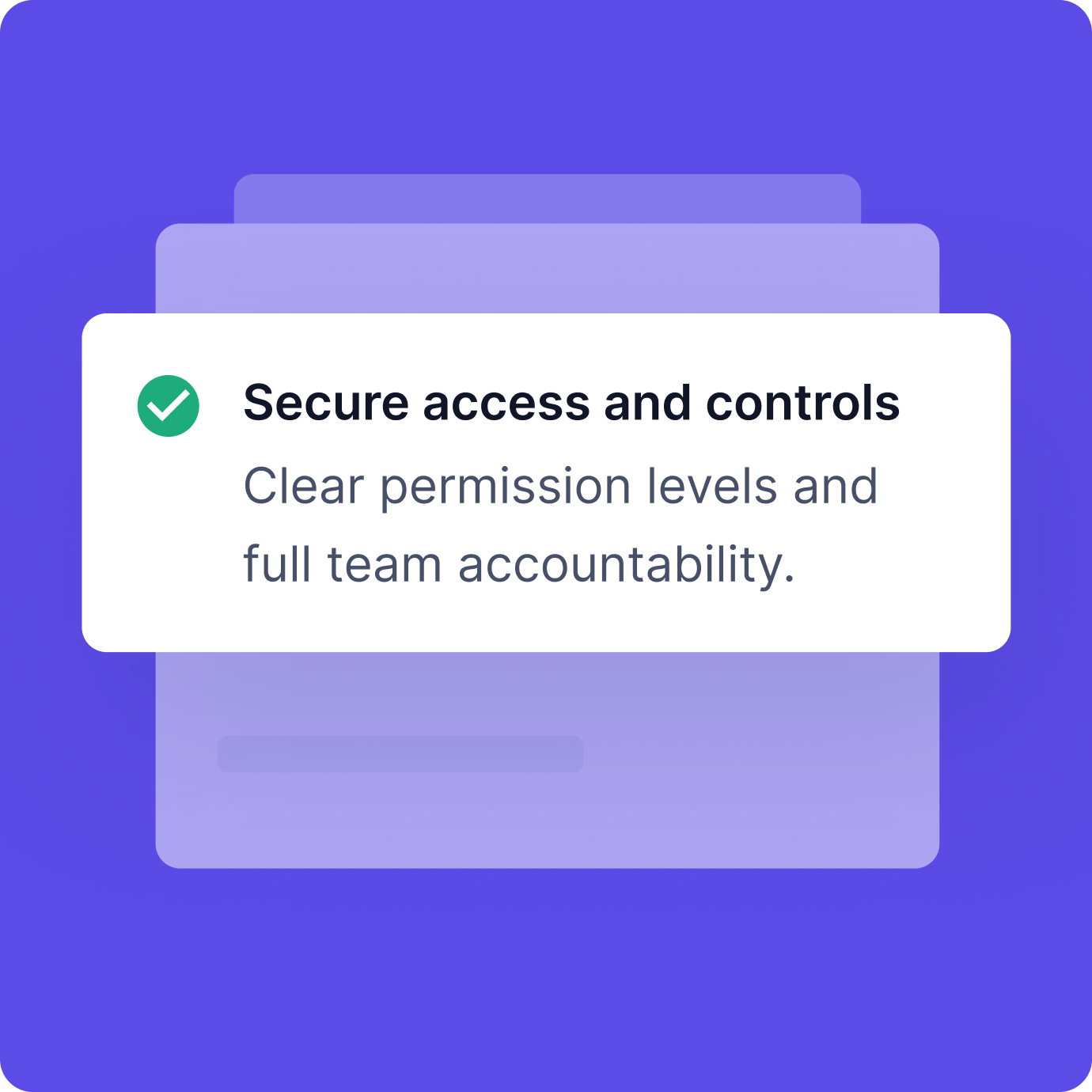
We build features our clients want
Invite new team members directly from your dashboard. Add accountants, developers, or support staff without sharing credentials.

Assign predefined roles – Owner, Administrator, Accountant, Support, or Developer. Each role determines exactly what a user can see and do. That helps maintain least-privilege access and reduce the risk of unauthorized actions.
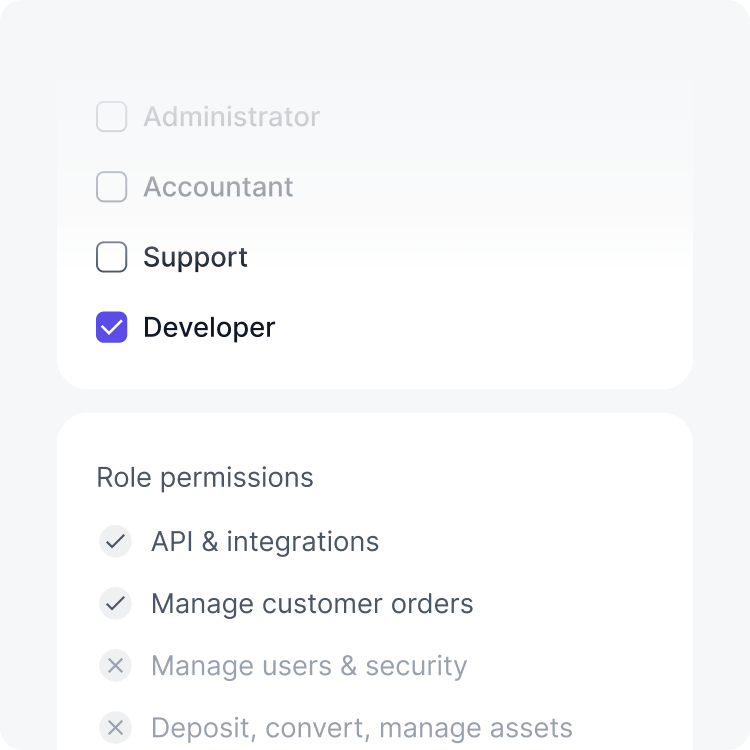
Track user status, last active date, role, and account state (active/disabled) to stay informed about who’s using your account and when – for complete accountability.
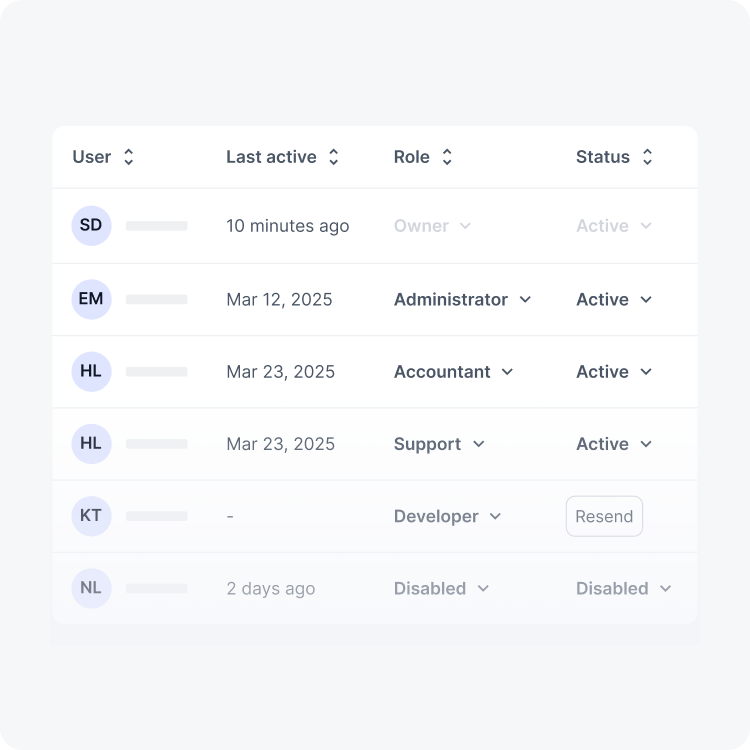
Deactivate or remove users instantly when roles change. It protects your funds and data without waiting for manual reviews.
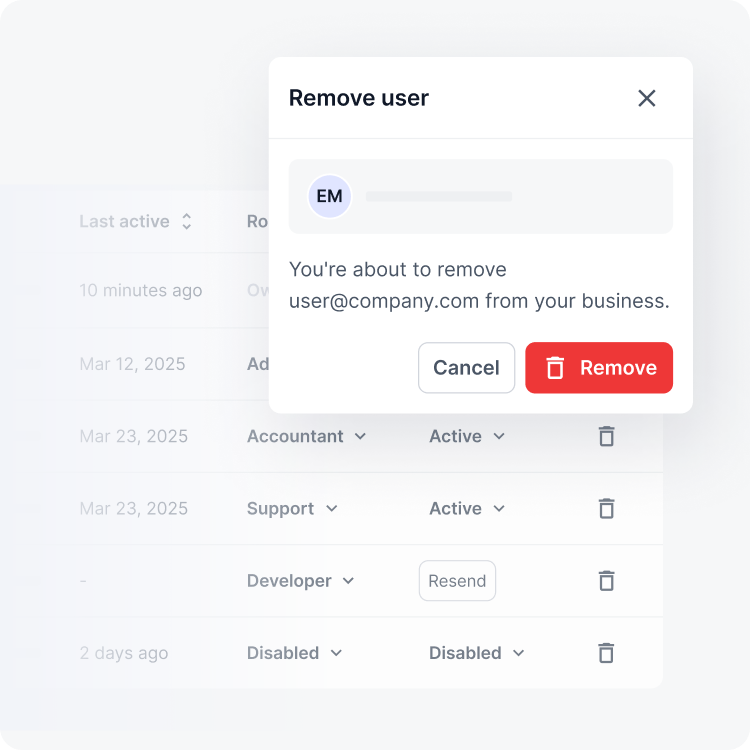
All permissions follow CoinGate’s AML/KYC logic. It means verified businesses and users enjoy full functionality, while expired or pending verification automatically restricts payouts and financial actions.

Proven outcome on efficiency and compliance
Businesses using CoinGate’s team management tools report:
-
Significantly faster onboarding and offboarding.
-
Fewer issues with support and access, thanks to clear permission levels
-
Improved compliance readiness for audits and reporting.
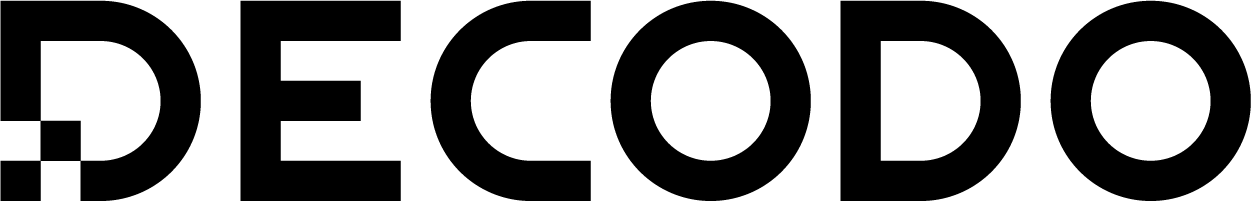
“Role assignment is clear and intuitive, making it easy to see who has access and manage users confidently. The predefined roles provide a convenient structure that keeps onboarding simple and organized.”
Kornelija Aglinskė
Payments Product Manager, Decodo
Collaborate across all roles
Connect all your teams – from finance to support – into one secure workflow. Each role plays its part, ensuring smooth operations and tight control over your funds.
| Made for | Access |
|---|---|
| Business owners | Full account control – manage everything from user access and payouts to business settings and compliance. One point of accountability, total visibility. |
| Account administrators | Coordinate payments, access, and integrations for your team. Maintain smooth operations while safeguarding business limits. |
| CFOs, Accountants, Payments teams | View balances, export data, and manage invoices or refunds. Simplify reconciliation and ensure accurate reporting without exposing sensitive data. |
| Customer support | Access order and refund history to help customers quickly. Deliver better customer experiences without touching financial operations. |
| Developers | Manage API keys, test environments, and payment integrations. Build and maintain your crypto payment infrastructure securely and independently. |
Ready in minutes
Step 1:
Account setup
Go to Account settings -> Users and security
Step 2:
Invite team members
Click Add user and enter an email address.
Step 3:
Assign roles
Choose a predefined role and send the invitation.
Step 4:
Stay organized
View or update user status anytime (Active / Disabled / Removed).
Start with enterprise-grade security
Get complete control without compromising operational speed.
-
Role-based access control – define permissions by responsibility.
-
Single Sign-On – centralized authentication for teams.
-
Multi-factor authentication for added protection.
-
KYC verification ensures only approved users handle funds.
-
GDPR-compliant data visibility and management.
Frequently asked questions
Can I limit user permissions in CoinGate?
Yes. You can assign one of five roles – Owner, Administrator, Accountant, Support, or Developer – each with specific permissions.
Can I see who last accessed my account?
Yes. Owners and Administrators can view every user’s role, last active date, and status from the Users & Security section.
What happens if my AML verification expires?
Financial actions like payouts or withdrawals are temporarily restricted until verification is renewed. View-only access remains active.


