
Accept crypto with CoinGate
Accept crypto with confidence using everything you need in one platform.
How to Manage User Permissions on CoinGate for Safer, Smarter Team Access
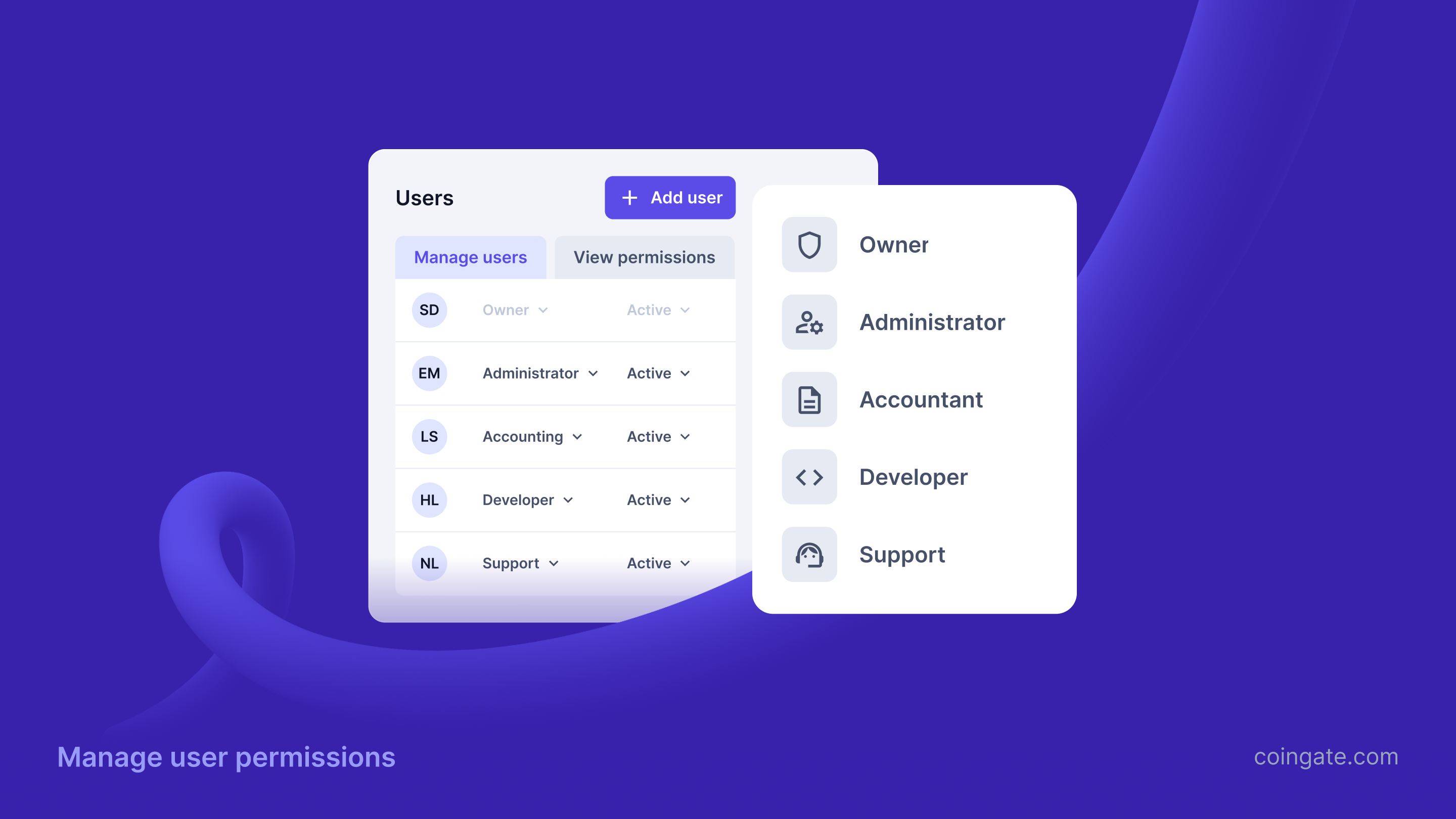
As your business grows, so does your team – and so does the need to manage access to the systems smartly.
Not every teammate needs full control over your CoinGate account, but if you’re scaling support, integrating crypto payments, or sorting out invoices, User Permissions will come in handy.
Our system allows you to invite team members to your CoinGate account while giving them only the access they truly need. This keeps things tidy, secure, and compliant.
How to Invite Users to Your Business Account
If you’re the owner of a CoinGate account, here’s how to bring teammates onboard:
- Navigate to “Account settings” → “Users and security” → “ Add User”
- Enter the email address of your teammate
- Assign them the appropriate role(s)
Mind that Owners and Administrators have greater control over team management. Roles and permissions are standardized across the dashboard, so it’s always clear what each teammate can access. Plus, invited users are redirected straight to the B2B dashboard, making onboarding smoother from the start.
But now comes the important part – what roles should you assign?
Role Types and What They Mean
Each role unlocks specific parts of the dashboard. Always follow the principle of least privilege – give access only to what’s necessary.
Administrator
- Access: Everything (except changing the owner)
- Best for: Senior team members who need full oversight
- Tip: Use sparingly – too much access can be a security risk
Accountant
- Access: Invoices and order views
- Best for: Finance, accountants, or bookkeepers
- Tip: Perfect for teams handling reconciliation or tax reporting
Developer
- Access: API keys and integration settings
- Best for: Engineers or dev-ops responsible for integration
- Tip: Does not include financial or support access – safe for technical-only roles
Support
- Access: View orders and manage support tickets
- Best for: Customer support agents
- Tip: Keeps support teams focused, without access to sensitive financial or API data
You can combine roles if someone’s job spans multiple responsibilities. But always double-check whether they truly need the extra access.
Security First: Enforce 2FA for All Users
Before your teammates can start working, make sure they’ve enabled two-factor authentication (2FA). You can enforce this under the same “Manage business” section.
2FA helps protect your business from unauthorized logins – even if someone’s password is compromised.
Review & Audit Regularly
Even with the best setup, things change – people switch teams, roles evolve, someone leaves.
That’s why it’s good practice to:
- Review the “Users” tab every few months
- Check the “Activities” tab to see who did what recently
- Revoke access for former employees or unused roles
- Adjust roles as your business scales
Our system also allows you to temporarily disable or permanently remove users directly from your business account. This gives you flexibility to pause access without fully deleting an account, or to clean up inactive users for good.
Pro tip: set a quarterly reminder to audit permissions.
Managing Multiple Businesses?
If you operate more than one business under your CoinGate account, repeat this process for each one. Roles don’t carry over – you need to invite teammates to each business profile separately.
Final tip: There can only be one owner per business. This role has the highest level of control and cannot be reassigned through the dashboard. Treat it as your account’s top guardian – usually reserved for the company lead or primary decision-maker.
By keeping roles clean, access minimal, and audits regular, you help your business stay secure, compliant, and easy to manage.
Need help setting this up? Reach out to our support team anytime.
Accept crypto with CoinGate
Accept crypto with confidence using everything you need in one platform.

