
Accept crypto with CoinGate
Accept crypto with confidence using everything you need in one platform.
Need to Reconcile Crypto Transactions? Here’s How We Make It Simple
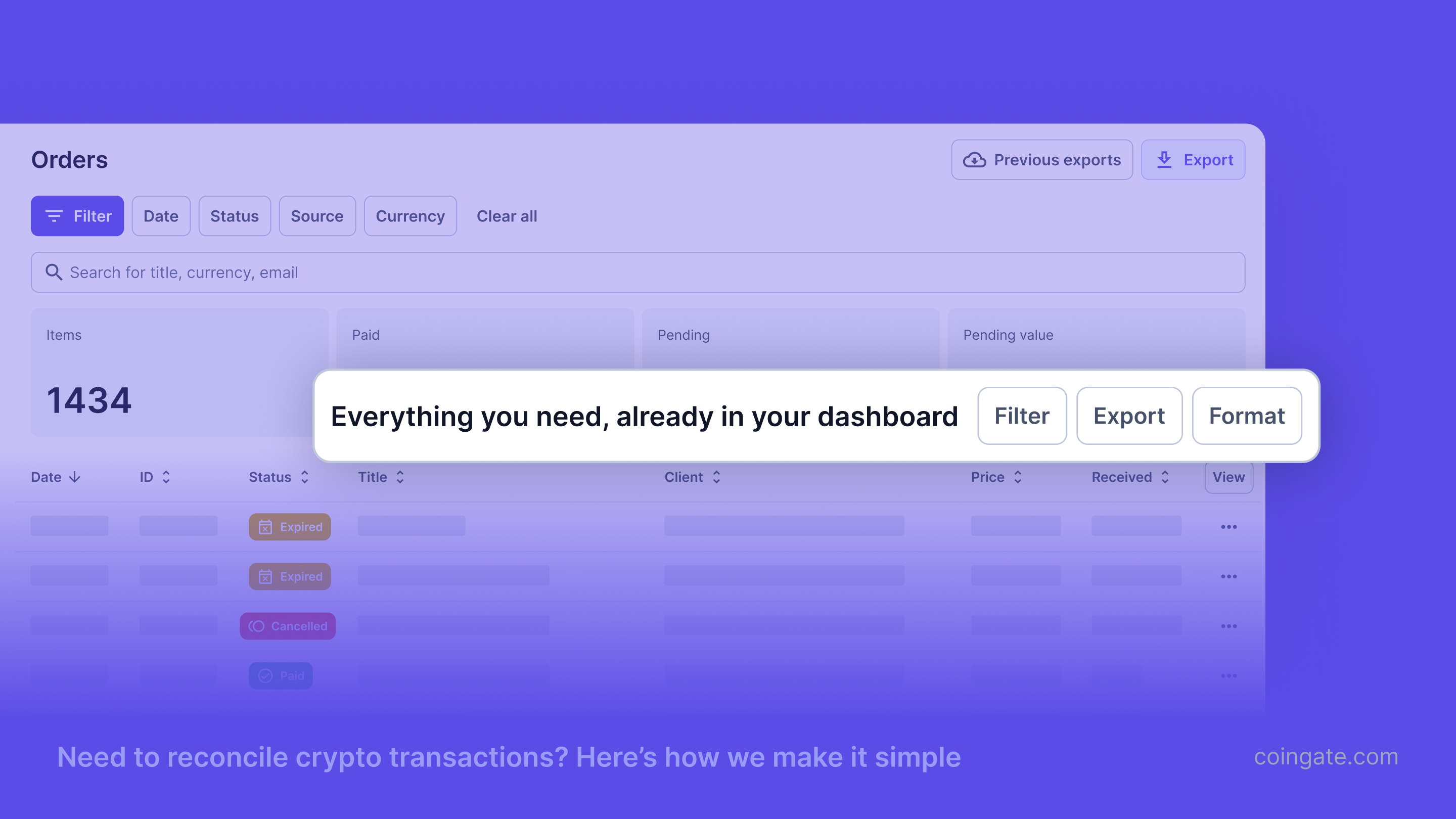
Keeping track of crypto payments, withdrawals, conversions, and balances can get complicated fast, especially when you’re preparing reports for accounting or tax purposes.
That’s why we’ve built our dashboard with all the essential tools you need to filter, export, and format your crypto data in just a few clicks.
Here’s a short overview of what you can do.
Everything you need, already in your dashboard
Once you log in to your CoinGate account, you’ll notice that each individual dashboard — whether it’s Orders, Withdrawals, Ledger Transactions, Account Balances, or Refunds — has its own dedicated Export feature.
You can apply custom filters like currency, date range, status, account type, and more, depending on the section you’re in.
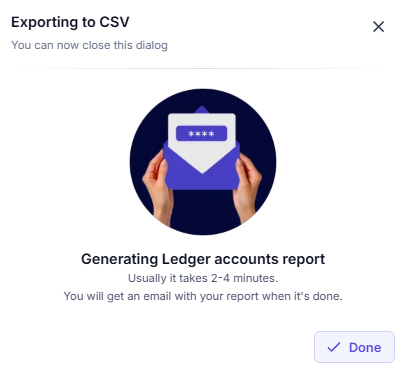
When you’re ready, just hit Export, and we’ll send the pre-formatted file directly to your email. It arrives as a .CSV file and is easy to work with.
Instead of CSV exports, you can also use the Ledger API endpoints to export the data you need. Learn more in our API documentation.
The data is structured to match typical accounting workflows — no need to clean up the format or guess what column means what. You can also access your previous exports anytime in case you need to retrieve something again.
For a more consolidated view, PDF account statements are also available and downloadable in just a click, at any time. Statements display up-to-the-moment balances across all currencies and ledger accounts. These are especially helpful for audit logs, internal reviews, or simply wrapping up your monthly bookkeeping.
Built with real-world use cases in mind
These tools weren’t built in isolation. We’ve developed and refined them based on feedback from real CoinGate users — from e-commerce owners to finance officers at international companies.
For example, if your accounting team needs to quickly check how much crypto was converted to fiat last quarter — they can do it in seconds.
If you’re preparing for tax season and need to calculate gains or match transactions with payouts — just filter and export. If you’re issuing refunds and want to track them across orders for customer support or reconciliation purposes — that’s covered too.
Having structured, exportable data at your fingertips can save hours (or days) of manual work. And for businesses handling large volumes or multiple currencies, it’s often the difference between chaos and clarity.
We’ll continue refining these features based on what our merchants need most. More export formats, smarter filters, or integrations with third-party tools — ultimately, your feedback drives what we build next.
Want to see for yourself?
Log in to your dashboard and explore the export tools inside any section — or create a free account if you’re not yet a CoinGate user.
Accept crypto with CoinGate
Accept crypto with confidence using everything you need in one platform.

