
Accept crypto with CoinGate
Accept crypto with confidence using everything you need in one platform.
How to Create a Website with AI Website Builders 2025

Depending on who you ask, or where you look, the consensus seems to be that somewhere between 27% and 30% of small businesses still don’t have a website in 2024.
And what’s even more surprising, is that many small businesses genuinely believe that they don’t need one.
They will cite reasons such as the expense of hiring website administrators and designers, a general lack of knowledge surrounding the benefits of having an up-to-date website, a lack of technical knowledge, or even harboring the notion that they have nothing to say because their product or service sells itself.
And here’s the thing, if they have the figures to back their convictions, maybe they’re right – maybe they don’t need a website. They have social media, what more do they need?
The fact is, that many small businesses can do just fine without a dedicated website.
But they don’t have to!
Latest Trends – Creating a Website with an AI Website Builder
With the emergence of AI website builders, like the Hostinger AI website builder and the Wix AI website builder some of the old excuses have been rendered worthless and consigned to the trash heap.
Stay with us while we unpick the world of AI Website Builders, discover the pros and cons, and take a closer look at two of the biggest players in the market:
So, before we look to the future of automated website building, let’s take a quick look back at how websites were built in the past, and the problems they encountered.
Historically, creating a website required a fair bit of technical skill.
- Users had to be familiar with HTML, CSS, and potentially additional programming languages like JavaScript or PHP.
- This steep learning curve made website creation a step too far for many. That curve usually meant hiring a professional (and costly) site builder, web developer, or designer.
Traditional website building was not just technically demanding but also time-consuming.
- Building a website from scratch could take weeks or even months, depending on the complexity of the design and the functionality that was required.
- This process often involved extensive testing and tweaking to ensure cross-browser compatibility across multiple platforms and devices.
Financial barriers also presented significant challenges.
- Hiring skilled developers and designers comes with substantial costs. These costs could be out of reach of small businesses or individuals.
- It also meant that maintaining and updating the website required ongoing technical support, adding to the overall cost of ownership. Without in-depth technical knowledge, every time your website had a problem, it cost you money.
Why You Need an AI Website Builder
These hurdles set the stage for the rise of AI website builders, which promised to streamline the creation process, drastically reduce development time, and lower the barriers to entry in terms of both cost and the skills required.
So, with that in mind, let’s explore how AI is reshaping the old landscape of web building, making it more accessible and efficient than ever before.
Along the way, we’ll show you two of the best AI website builders on the market along with the steps you’ll need to take to create your website, some of their best features, and a look at how much these solutions with set you back in terms of money.
As artificial intelligence begins to make its presence felt in every aspect of modern life, AI-powered website-building platforms like Hostinger and Wix have emerged as two of the premium choices.
Hostinger and Wix offer users – from beginners to seasoned web developers – powerful, intuitive tools that make website creation as straightforward as filling out a form.
Whether you’re looking to launch a personal blog, an attention-grabbing e-commerce store, a home page for a club or organization, or anything in between, understanding how these AI website builders perform could be your first step toward choosing the right tool for you.
So, let’s get started.
Hostinger Website Builder Review
Hostinger’s AI website builder is gaining recognition for its robust suite of AI tools engineered to streamline the entire web development process.

The platform ranks as a preferred option for those who want to use artificial intelligence – for whatever reason; from lack of finance or technical know-how – to create, and optimize their digital space effectively.
Key Features of Hostinger’s AI Website Builder:
AI Website Generator
Allows users to quickly set up a website by simply inputting their brand name, the desired type of website, and a brief description. This tool is perfect for keeping the construction process aligned directly with the owner’s vision.
AI Writer
Hostinger offers an advanced AI writing tool that helps generate tailored content, significantly reducing the time spent on content creation.
AI Logo Maker
Unlike many of its competitors, Hostinger includes a free AI-generated logo with each website, providing a unique branding tool right from the start.
AI Heatmap
This innovative feature provides visual feedback on how visitors interact with different elements of the website. This can be crucial for optimizing user engagement and layout, and understanding what works, and what doesn’t work.
How to Build a Website with Hostinger AI
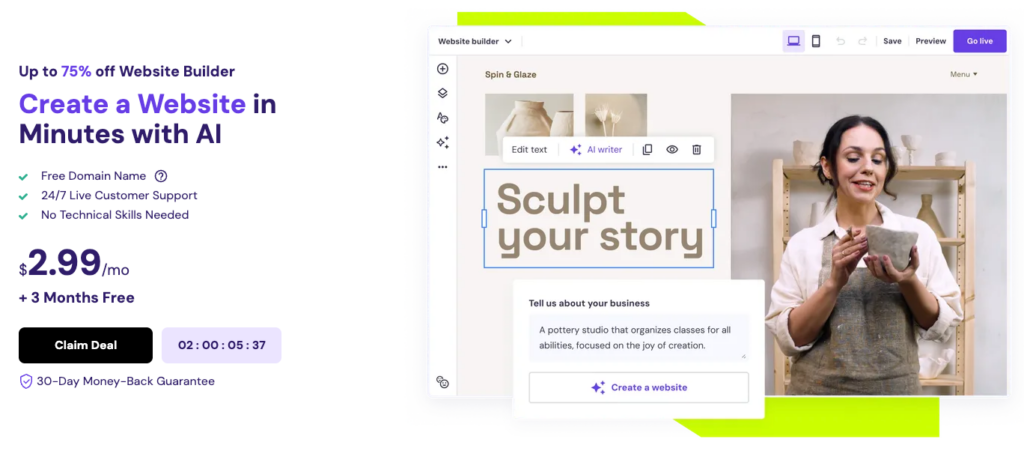
It really couldn’t be easier to build a website using Hostinger AI. In fact, the whole website building process can be completed in four easy steps.
- Enter the name of your brand, business, organization, or company.
- Choose the website type that matches your goals, whether you want to create an online store, a blogsite, a portfolio, or anything else.
- Create a summary of what your business does, what you sell, what you want visitors to know, or any other relevant information. Hostinger will then create your website.
- You can now customize your website using simple drag and drop functionality.
Hostinger Pricing
What Payment Methods Are Available at Hostinger?
A detailed list of payment methods that can be used to make purchases for services at Hostinger:
- Credit/Debit/Prepaid cards: Visa, MasterCard, Amex, Discover, JCB, DinersClub, Maestro
- eWallets: PayPal, Apple Pay, Google Pay, AliPay
- Other payment options: Bitcoin, USDT and other cryptocurrencies via CoinGate crypto payment gateway.
Pros and Cons of Using the Hostinger AI Website Builder
Pros:
- The Hostinger AI website generator creates not only the layout, but also a substantial amount of relevant content during the initial setup, potentially saving users hours of manual input.
- The ability to automatically translate website copy into multiple languages broadens the potential audience, enhancing global reach without extra effort.
- The free AI logo creation is a standout feature that adds value for users unfamiliar with graphic design, offering professional-level branding tools at no additional cost.
Cons:
- While Hostinger excels in ease of use and initial setup, it lacks the extensive design features, functionalities, and integrations found in more comprehensive platforms. This might limit users who wish to expand or enhance their websites beyond basic functionalities.
- The automatically generated copy, while convenient, may not always meet specific user standards or preferences. This means the generated text copy may need to be edited by the owner, or a professional editor.
Hostinger Overview
Hostinger’s AI website builder is perfectly designed for beginners and those seeking a straightforward, efficient website creation tool – without the technical know-how.
It offers a range of AI features that reduce the time and effort needed to launch a website from start to finish.
However, it’s worth noting that while it may lack advanced customization options and extensive integrations it deserves its applause as a solid choice for anyone new to creating an online presence or those working on a tight budget.
Wix AI Website Builder Review
Wix AI Website Builder stands out as a comprehensive tool that combines user-friendliness with powerful AI capabilities.
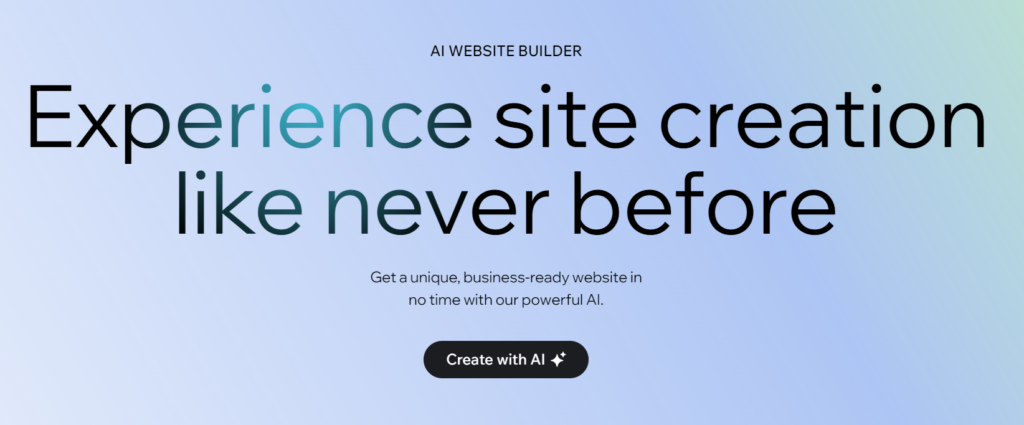
It is best known for its seamless integration of advanced technologies like ChatGPT, Wix AI offers a sophisticated platform for both novices and experienced designers looking to craft professional websites efficiently.
Key Features of the Wix AI Website Builder:
Wix Artificial Design Intelligence (ADI)
Wix ADI (Artificial Design Intelligence) simplifies website creation by using AI to streamline the development process.
It starts by asking users a series of questions about their business or project, covering key aspects like industry-specific needs and design preferences. Using the answers, Wix ADI automatically generates several customized website layouts that not only fit the user’s requirements but also incorporate contemporary design trends and functionality.
This allows anyone, regardless of technical skill, to quickly build a professional and aesthetically pleasing website tailored to their needs, saving time and simplifying what was a complex process.
Wix Studio
Wix has expanded its suite of web development tools with the release of Wix Studio.
Wix Studio incorporates responsive AI tools that streamline the design process. These tools enable users to generate and modify layouts with ease, allowing for intuitive adjustments and fine-tuning. According to Wix, this platform empowers developers to forge intricate relationships between site elements and optimize various sections effortlessly with just a few clicks.
Wix Studio thus stands out as a versatile tool, blending AI efficiency with deep customization options for complex project needs.
Wix AI Text Creator
The Wix Text Generator is an AI-powered tool designed to streamline content creation for your website. By inputting key details about your brand or business, this tool uses artificial intelligence to generate text that aligns with your specific needs. This efficient process allows you to save considerable time while still producing relevant and impactful content.
Once the AI has generated the initial text, you have the flexibility to make further edits. This ensures that the final content not only meets your requirements but also matches your brand’s voice and the overall aesthetic of your website.
Wix AI Image Creator
The Wix AI Image Generator creates custom images based on detailed user prompts. Effective prompts should include a medium, subject, color palette, mood, and composition to ensure the images match the intended vision.
Writing prompts in English, keeping them under 500 characters, and incorporating specific details like “golden hour” or “close-up shot” can enhance the relevance and uniqueness of the generated images. This tool is ideal for quickly obtaining tailored imagery for various digital projects.
AI Meta Tag Creator
The Wix AI Meta Tag Creator is a tool designed to help grow your website’s SEO performance by generating title tags and meta descriptions. Using the AI Text Creator, it analyzes your existing page content and offers three tailored suggestions for both title tags and meta descriptions.
Users can choose one of these suggestions, customize them further for more personalized results, or adjust the tone to align with their brand’s tone-of-voice.
Note that access to this feature requires a Wix Premium plan.
Other Wix AI Tools
You can discover more Wix AI tools here.
How to Build a Website with Wix AI Website Builder
To build a website using the Wix AI Website Creator, follow these streamlined steps:
- Create Your Site Brief: Start by answering questions about your business and goals. Wix AI uses this information to build a personalized dashboard and then design your website.
- Tweak the Website Design: Review the newly created website, which includes prebuilt images, text, and videos tailored to your brand. If necessary, request the AI to regenerate the site or make adjustments.
- Make Additional Adjustments in the Wix Editor: If you’re satisfied with the AI-generated design, click “Continue with this site.” Connect a domain if you haven’t done so, and then proceed to the Wix Editor for further customization.
- Customize the Mobile Version: Don’t overlook the mobile version of your site. Use the phone icon in the Editor to tweak the mobile layout, this will ensure that the design is responsive and tailored to mobile viewers.
This process allows automated AI-driven design to work hand-in-hand with manual refinements to create a professional and personalized website.
Wix Pricing
Pricing:
- Free plan ($0): Limited features and ads.
- Light ($17/month): Basic plan for simple sites.
- Core ($29/month): Basic eCommerce features and marketing suite.
- Business $36/month): Geared towards growing your brand.
- Business Elite ($159/month): Unlocks unlimited storage & scaling capabilities.
- Enterprise: Custom plan for large corporations.
Pros and Cons of Using the Wix AI Website Builder
Using the Wix AI Website Builder offers a variety of benefits but also comes with some drawbacks. Here’s a breakdown of the pros and cons:
Pros
- Automated Design Selection: Wix AI automatically generates website templates through Wix ADI (Artificial Design Intelligence), providing users with three options to choose from based on their input. This speeds up the design process considerably.
- Enhanced Functionality: Beyond the setup, Wix AI offers robust design tools and features, such as AI text and image generators, and the ability to automatically generate product descriptions—useful for e-commerce sites.
- Built-in ChatGPT Capabilities: The integration of ChatGPT allows for sophisticated AI-driven text creation, enhancing content across the site, which can significantly improve the quality and relevance of the website content.
- Flexibility in Design Adjustments: Users can select from generated designs and then fine-tune them to better match their brand voice and visual preferences, providing a good balance between automated building and personalized design.
Cons
- Higher Cost: Wix’s paid plans are generally more expensive in comparison to many of its competitors. This might prove to be a barrier for users on a tight budget.
- Limited Early-Stage Customization: During the initial setup with Wix ADI Website Builder, there is no option to generate copy, which might require users to invest more time in content creation.
- No AI Logo Creation: Unlike some other AI website builders, Wix does not offer an AI tool for generating logos, meaning users will need to source their logo design externally or use traditional tools provided by Wix.
- Complexity for Beginners: While Wix AI offers many advanced features and tools, the array of options and the depth of customization available can be overwhelming for beginners or those looking for a more straightforward, less feature-rich platform.
Wix AI Website Builder Overview
Wix’s AI Website Builder is an advanced tool that uses the latest artificial intelligence advances to streamline the website creation process.
By means of a conversational interface, this builder allows users to quickly generate top-tier websites, which can then be easily customized in terms of theme, layout, images, and text to meet precise needs.
Powered by the latest Generation AI technology, Wix’s AI Website Builder offers a comprehensive and holistic solution for creating business-ready websites efficiently.
Each site created by an AI website builder is unique, of the highest quality, and benefits from the full suite of Wix’s platform features, including SEO tools, effective marketing tools, integrated site management, strong security, and reliable infrastructure.
Why AI Website Builders are the Future
Using an AI website builder is fast becoming the most popular and efficient way of creating a professional and functional online presence.
But why is that?
Here are the key aspects and benefits of using an AI website builder:
Automated Design
AI algorithms (AI-driven decision-making processes) can generate web design layouts based on user preferences and pre-set templates.
- Users input their desired functionalities and aesthetics, and the AI website builder and its integrated AI tools suggest or automatically implement the key design elements.
- For example, Wix ADI (Artificial Design Intelligence) asks users a few simple questions about their preferences and the purpose of their website. It then automatically creates a tailored site by choosing appropriate themes, layouts, and content that align with the user’s input (or prompt).
- This can substantially reduce the time and expertise required to build a custom website compared to the traditional web design process.
- The Wix AI Website Builder can create a preliminary website from a simple typed prompt, e.g. “Create a website for Dr. Sarka Terezie, a science fiction writer from the Czech Republic who specializes in crafting bizarre short stories about deep space exploration, cyborgs, and alien creatures.”
Content Generation
- In just a few minutes, the Wix AI website builder can assist in creating content by using natural language processing (NLP) tools to generate readable, relevant text based on keywords and topics specified by the user.
- This helps in maintaining a regularly updated website with minimal human input.
- Plus, the Wix AI Website Builder can create or alter the tone of voice to match the owner’s message.
User Experience Optimization
- The Wix AI Website Builder can analyze user behavior and website traffic data to optimize user experience (UX), navigation, and layout.
- By understanding how users interact with different elements, the AI site generator can suggest or make adjustments to improve the overall user experience and increase engagement or conversions.
Accessibility Enhancements
- The Wix AI Website Builder can also help make websites more accessible to people with disabilities.
- AI can automatically adjust text sizes, color contrasts, and provide alternative text for images to meet accessibility standards.
- AI tools can automatically generate descriptive alt texts for images, helping visually impaired users understand visual content.
- AI can integrate voice command functionalities, enabling users with limited mobility to navigate websites using voice commands.
- For users with cognitive disabilities, AI can offer predictive text options and smart content suggestions to enhance their browsing experience.
- AI can provide real-time captioning for videos and translate text to make content accessible to users with hearing impairments and non-native speakers.
SEO Optimization
AI tools can optimize website content for search engines, helping to improve rankings. They analyze existing content and suggest changes or additions to improve visibility and reach on search engine results pages (SERPs).
- Keyword Suggestion: The integrated AI website builder tools can analyze content and suggest optimal keywords to help improve search engine rankings.
- Content Generation: AI generates SEO-friendly content, ensuring the site builder includes relevant keywords and follows the best practices in content creation.
- User Behavior Analysis: AI assesses user interactions and engagement to suggest changes that can improve SEO and user experience.
- Link Building: AI identifies potential opportunities for inbound linking, a critical factor in SEO strategy.
- SEO Audits: Automated AI-driven audits identify and suggest corrections for SEO weaknesses.
- AI Search Visibility: Modern SEO now requires optimizing for AI answer engines (like ChatGPT, Perplexity, and Gemini). AI search visibility ensures your content is recognized, cited, and surfaced across AI-generated responses.
Cost-Effectiveness
- Using an AI website builder can be more cost-effective than hiring designers and developers for every aspect of website creation and maintenance.
- Many AI website builders offer scalable pricing models that make them accessible for individuals, startups, and small businesses.
Extras
- Popular platforms like Wix and Hostinger use AI extensively to help users build and manage websites without needing deep technical knowledge.
- Additionally, there are a whole range of specialized AI tools and add-ons that an AI site builder can automate web design, manipulate images, create content, gather data, and provide uniquely personalized website solutions.
- This blend of AI tools and technologies not only democratizes web development but also ensures that a professional custom website is available to everyone.
FAQs
Should I use a free AI website builder?
Using a free AI website builder can be ok for basic personal or informational websites. However, it may fall short for professional or scalable projects due to limitations in features, support, security, and customization options. While cost-effective for simple sites, investing in a paid AI generated website builder might offer better long-term value for more complex needs.
What is an AI Website Builder?
An AI website builder is a tool that uses artificial intelligence to help simplify and automate the process of creating a website. By integrating AI technologies, these builders can quickly generate customized website designs, suggest content, and optimize layout based on user inputs such as business type, preferences, and goals.
Users interact with AI through intuitive interfaces, answering questions or selecting options, and the AI handles tasks like structuring web pages, selecting appropriate images, and even writing site content. This makes AI website builders particularly useful for individuals or businesses looking to create a professional online presence efficiently, without requiring deep technical expertise or design skills.
How do AI Website Builders Improve SEO?
AI website builders enhance SEO by automatically optimizing site content, structure, and meta tags based on best practices. They ensure that websites are designed with SEO-friendly layouts, speed optimizations, and mobile responsiveness, which are crucial for ranking higher in search engine results.
Do AI Website Builders Support E-commerce?
Many AI website builders are equipped to support e-commerce functionalities, allowing users to build online stores with integrated payment systems, inventory management, and marketing tools. They provide templates and widgets specifically designed for e-commerce to facilitate an easy setup process.
Accept crypto with CoinGate
Accept crypto with confidence using everything you need in one platform.




