
Accept crypto with CoinGate
Accept crypto with confidence using everything you need in one platform.
How to Top Up Your CoinGate Balance with Crypto
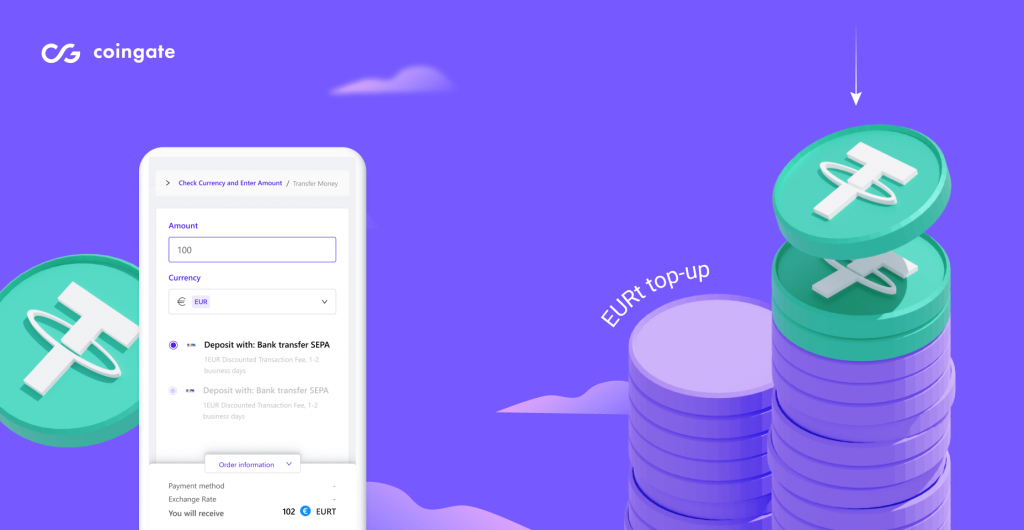
Whether you’re accepting crypto payments or preparing to send payouts, keeping your CoinGate balance topped up is easy and flexible. You can fund your account using a wide range of cryptocurrencies and networks we support.
But before we dive in—
⚠️ Note: We constantly improve and expand our services. The list of supported cryptocurrencies and networks below might become outdated. For the most accurate and up-to-date list, visit our Supported Currencies page.
How to Deposit Cryptocurrency to Your CoinGate Account
Topping up your CoinGate balance only takes a few simple steps:
- Log in to your CoinGate account.
- Navigate to Balances → Deposits.
- Click the “+ New” button.
- Select the cryptocurrency you want to deposit.
- Choose the network you’ll be sending from.
- Click “Show address” to generate your deposit address and QR code.
- Copy the address or scan the QR code in your wallet, and send the funds.
- Wait for network confirmation. That’s it!
To view your deposit status or past top-ups, go to Balance → Transactions.
Supported Currencies & Networks for Deposits
You can deposit funds into your CoinGate balance using any of the following cryptocurrencies and supported networks:
Ethereum (ETH)
Networks:
- Ethereum
- Arbitrum
- Optimism
- Base
Binance Coin (BNB)
Networks:
- Ethereum
- Binance Smart Chain (BSC)
USD Coin (USDC)
Networks:
- Ethereum
- Binance Smart Chain
- Polygon
- Optimism
- Base
Shiba Inu (SHIB)
Networks:
- Ethereum
- Binance Smart Chain
TRON (TRX)
Networks:
- Tron
Bitcoin (BTC)
Networks:
- Bitcoin
Litecoin (LTC)
Networks:
- Litecoin
Dogecoin (DOGE)
Networks:
- Dogecoin
Bitcoin Cash (BCH)
Networks:
- Bitcoin Cash
Polygon (MATIC)
Networks:
- Polygon
Tips for Depositing Efficiently
- Double-check the network before sending funds. Sending crypto to the wrong network may result in permanent loss.
- For lower fees and faster confirmation times, consider using Layer 2 networks like Optimism or Base, or sidechains like Polygon.
- Only deposit supported currencies listed in the deposit menu of your CoinGate dashboard.
Accept crypto with CoinGate
Accept crypto with confidence using everything you need in one platform.

