
Accept crypto with CoinGate
Accept crypto with confidence using everything you need in one platform.
How To Withdraw Bitcoin From Mempool? Fix Stuck Bitcoin Transactions

Have you ever sent Bitcoin to someone just to see your transaction hang unconfirmed for hours and even days? Don’t worry – it is safe and as expected as it is avoidable.
We know that the Bitcoin blockchain will always process a block every 10 minutes or so. But, more often than not, some broadcasted transactions cannot fit in the next block or the block after that.
Some level of network congestion is a normal and expected occurrence. It happens because of two main reasons:
- The transaction volume spikes, meaning that some of them will have to wait for others to be processed first.
- The hashrate suddenly drops, which means the processing power for approving transactions reduces until mining difficulty corrects itself accordingly. The difficulty adjustment happens every two weeks.
In any (or both) of these cases, nodes have a way to prioritize some transactions over others: generally speaking, those that pay larger fees get to be mined and processed first.
Meanwhile, all other unconfirmed transactions that pay lower fees land in a backlog, otherwise known as mempool.
Things to know about Bitcoin mempool congestion
Although most people refer to the mempool as a single entity, it is technically not. It is easy to get confused as it seems like a single entity most of the time.
In fact, each node has its own mempool. Nodes may vary slightly, depending on whether they run on default settings or not. However, by default, the mempool size usually cannot exceed 300MB.
So whenever you make a Bitcoin transaction, first it is broadcasted to the network for the miners’ nodes to pick it up. When it’s included in a confirmed block, nodes remove it from their mempools.
If and when the transaction volume goes up, users choose to pay higher fees to receive confirmations faster than others. That’s when your transaction might end up unconfirmed for a while, assuming the median fee price spiked at the moment of you moving your BTC.
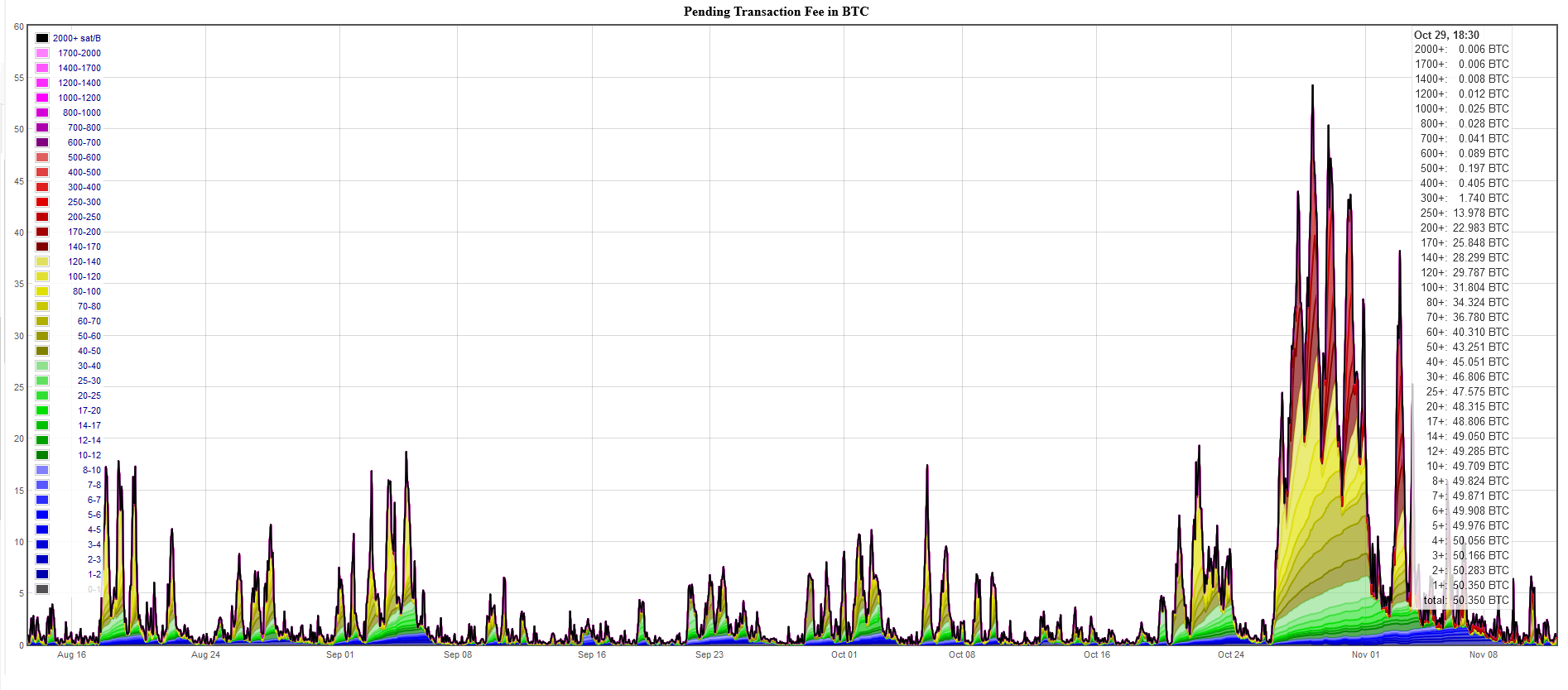
It goes vice versa – when transaction volume drops and no transactions wait in the backlog, you can choose to pay as low as 1 sat/byte fee and get your transaction confirmed in as fast as 10 minutes.
In fact, the Bitcoin mempool was completely cleared not so long ago on November 11, 2020, allowing to send Bitcoin for extremely low fees.
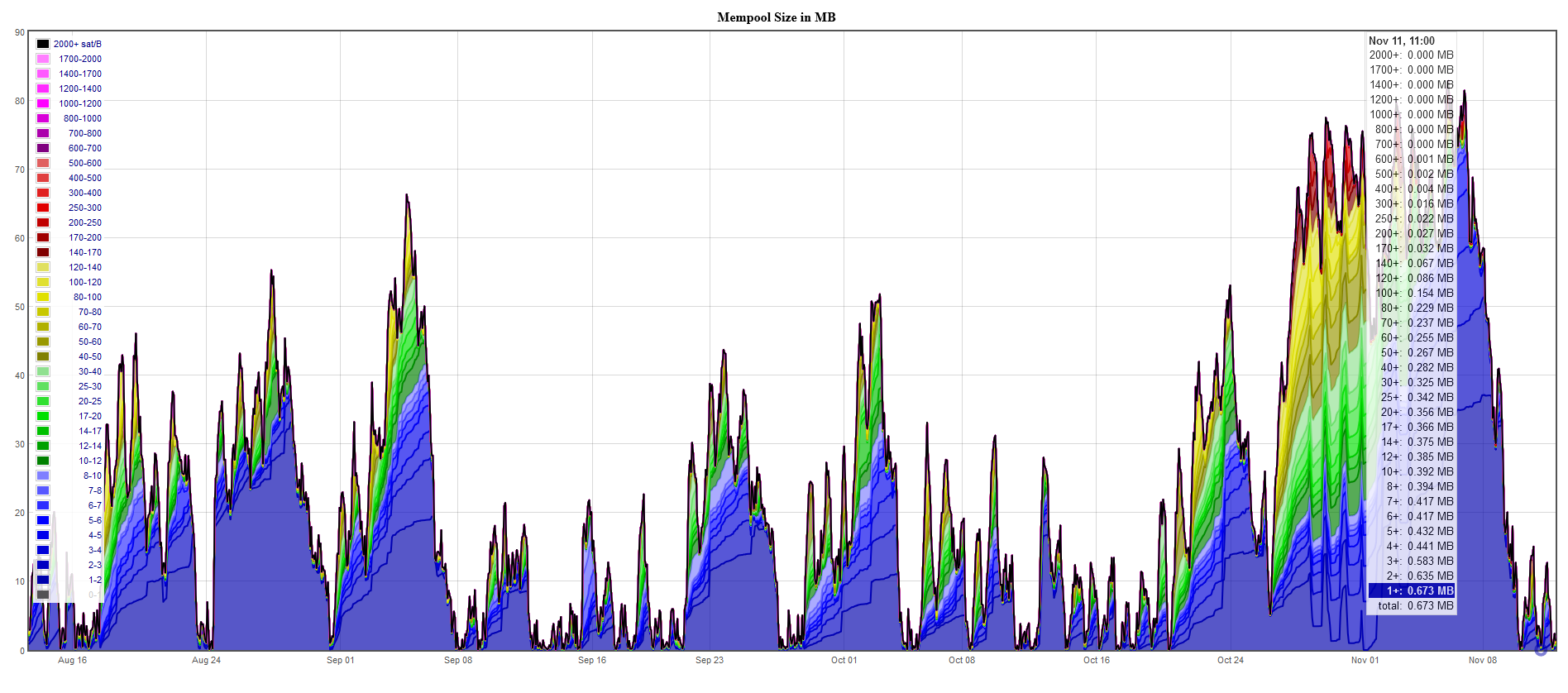
But on rare occasions, the exact opposite can happen: Bitcoin mempool gets full by exceeding its maximum size limit, just like it did two weeks before it was cleared, on October 30, 2020, spiking the median fees to a three-year high of $11.66 and leaving 145,000 transactions pending.
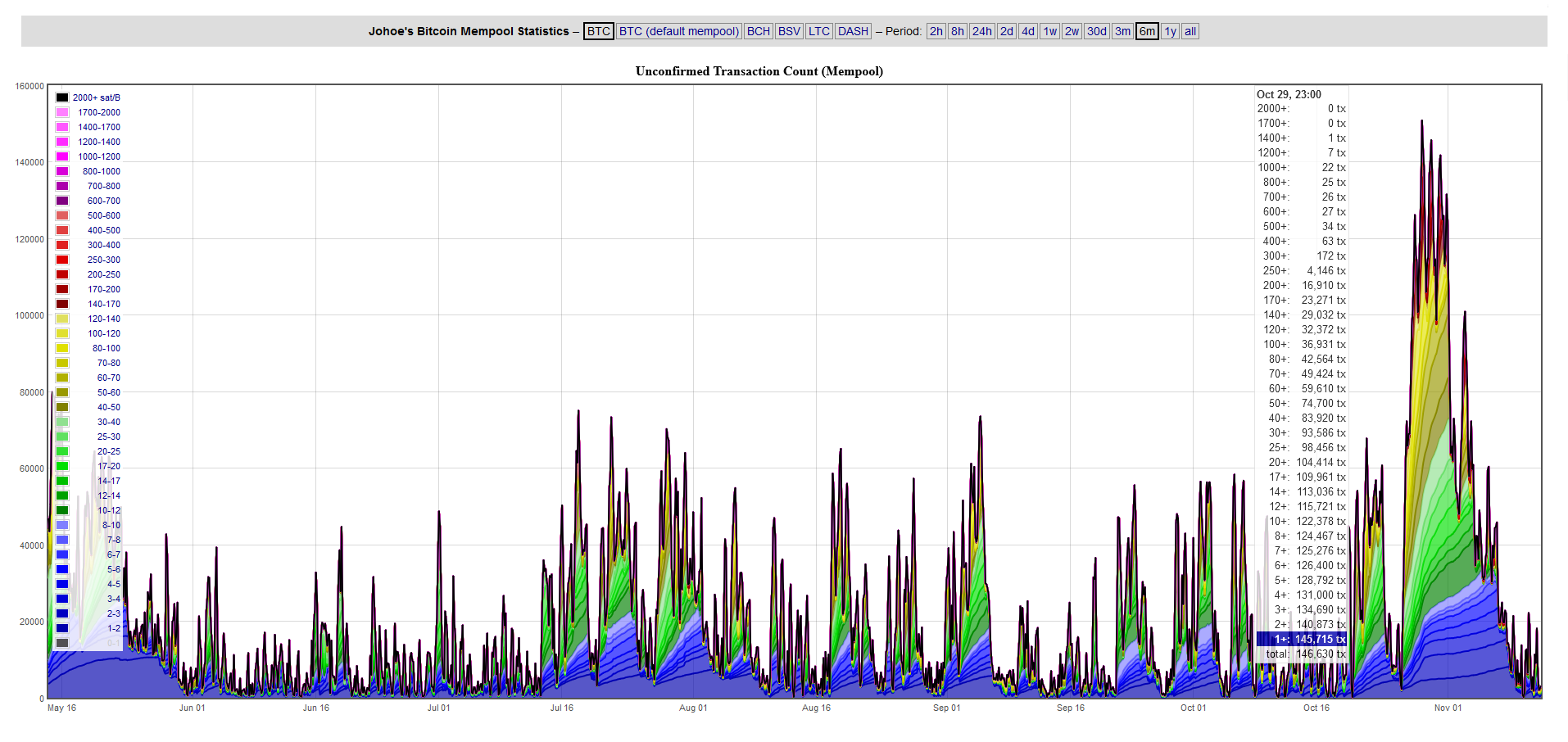
The highest pending BTC transaction count during a period of high transaction volume.
In this situation, the lowest fee transactions might be thrown out of most mempools. That’s why it is never recommended to send a transaction for a minimum fee but is always advised to check the network status prior to sending a transaction.
You can check the metrics of Bitcoin mempool (unconfirmed transaction count, pending transaction fees, mempool size, etc.) anytime right here or in similar sites that aggregate real-time blockchain data.
But even if your transaction does not show on a blockchain due to this specific reason, you can always rebroadcast it later. However, you can also take measures to prevent or avoid such situations whatsoever, especially when shopping at CoinGate merchants.
How to speed up your Bitcoin transaction when the network is clogged
We already mentioned that one can go around the network congestion quite easily. There are a few options that you have to speed up your transaction, like Child Pays For Parent (CPFP) option, or RBF (Replace By Fee) setting on your wallet.
However, if you are spending Bitcoin at one of the CoinGate merchants or at the gift card store, there is a way more efficient and less complicated method for that – Lightning Network.
Lightning Network – a perfect weapon to battle BTC network congestion?
To put it briefly, Lightning Network is a second-layer solution for Bitcoin that enables much faster and cheaper transactions in high volumes between users, without the need for miners to mine the block and confirm it.
To accept cryptocurrency payments via Lightning Network, all you need is a wallet that supports it. Electrum, Zap and Eclair wallets stand out from the rest as they are non-custodial and they don’t require you to set up your own node.
Good news is, all CoinGate merchants have Lightning Network support enabled by default, meaning you can make purchases with Bitcoin at hundreds of online shops any time without worrying about whether the network is congested or not, or what the transaction cost should be.
What is Lightning Network, again?
If you are not familiar with Bitcoin’s Lightning Network protocol yet, here’s a few key points that summarize it quite well:
- Since the Bitcoin’s blockchain can handle around seven transactions per second (TPS), the network’s scalability eventually became an issue, and a second-layer solution, called the Lightning Network (LN), was suggested;
- LN solution enabled split-second Bitcoin transactions in high volumes between users, without the need for network confirmations;
- By opening Lightning channels, users can transact between each other “off-chain” for infinity, and settle only the final amount;
- LN transactions themselves cost close to nothing and allow sending smallest fractions of Bitcoin.
Learn more by watching this Youtube video:
Here’s how to send Bitcoin via the Lightning Network to CoinGate merchants
If you want to try using the Lightning Network, you can!
Don’t have a clue where to start? Feel free to use this step-by-step guide that teaches you how to use Lightning Network payments when you stumble upon one of the CoinGate’s merchants.
Do you know any other effective ways to speed up Bitcoin transactions? Let us know on Twitter!
Accept crypto with CoinGate
Accept crypto with confidence using everything you need in one platform.

