
Accept crypto with CoinGate
Accept crypto with confidence using everything you need in one platform.
Verifying Crypto Wallets for Withdrawals: a Complete Guide

As Travel Rule requirements begin to roll out in 2025, CoinGate customers will need to verify ownership of external crypto wallets used for withdrawing cryptocurrency through CoinGate.
This requirement will apply only to transactions involving self-hosted wallets (i.e., wallets where you personally control the crypto rather than storing it with a regulated third party) and when the value of withdrawals exceeds €1,000.
This makes every transaction align with global compliance standards and helps ensure that the funds in your account are protected from unauthorized use.
How Does the Wallet Verification Work?
If you are withdrawing crypto into your CoinGate account, you will need to provide proof that the wallet belongs to you.
Each wallet address needs verification only once. After approval, the address can be reused without further approvals.
How to Verify Ownership of Your Wallet
To begin, go to your account dashboard and navigate to the “Balance” tab. From there, select the “Withdrawals” menu section.
In this section, you will see a list of all your withdrawals, along with their current statuses. Locate the transaction you initiated and click the “Verify Ownership” button next to it.
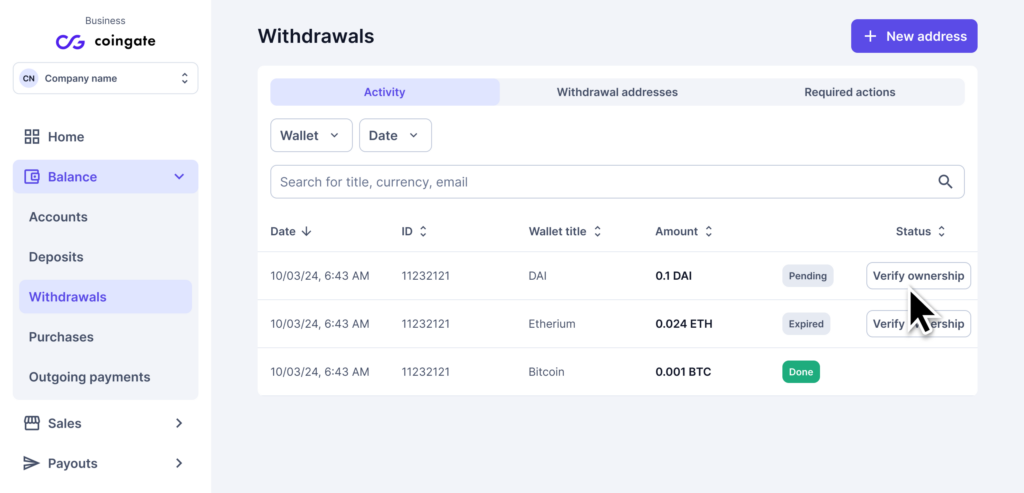
Next, you will be prompted to upload a screenshot of your wallet address.
The screenshot must clearly display your full wallet address and must match the address associated with your CoinGate account.
Here’s an example of what the screenshot could look like to verify a MetaMask wallet:
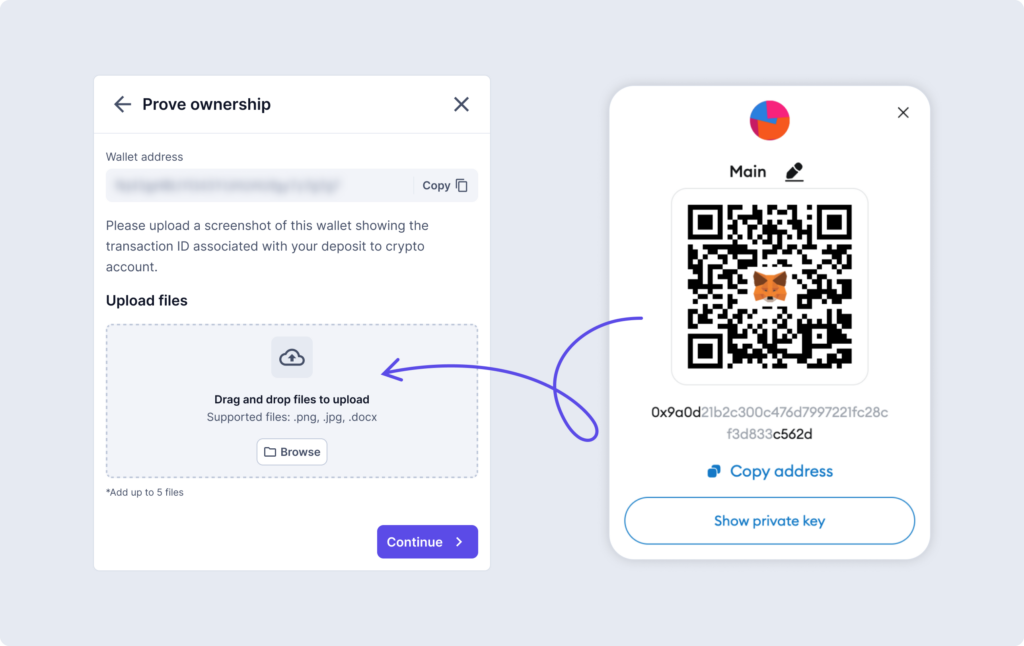
Once your submission is reviewed, we will notify you via email regarding the approval status of your wallet. You can also check your approval status in the dashboard at any time.
Understanding Ownership Request Statuses
On your account dashboard, you can see real-time updates on the status of your requests.
Here’s what each status means:
- Requested: verification is triggered, and an email with instructions is sent.
- Processing: Your documents have been submitted and are under review.
- Approved: Your wallet address has been verified successfully.
- Rejected: Verification failed, and further action may be required.
What Happens If Ownership Approval Is Rejected?
If your ownership request is rejected, your withdrawal will remain in pending state and you’ll be prompted to verify the wallet again.
Our team will notify you about the rejection and guide you through the next steps to ensure successful wallet verification.
Otherwise, you’ll need to request a refund to a previously approved withdrawal address in the same currency.
If you have any questions about wallet verification, don’t hesitate to contact our support team or your account manager.
Accept crypto with CoinGate
Accept crypto with confidence using everything you need in one platform.

