
Accept crypto with CoinGate
Accept crypto with confidence using everything you need in one platform.
Best eSIM for International Travel: Setup Guide 2025

By being clued in on the best eSIM for international travel you’ll always have a simple and affordable way to stay connected, no matter where you travel, and no matter how much data you use.
Unfortunately, one unlucky man didn’t get the message until it was too late.
If you’ve been scouring the news lately you might have come across the story of a Florida man who ran up a phone bill of over $140,000 while traveling in Europe.
During a month of travels with his wife in the ‘highly Instagramable’ Swiss Alps, the man racked up 9.3 GB of mobile data on a phone that wasn’t set up for roaming.
Thankfully, the network supplier scrapped the bill after the man’s lawyer started to make a lot of noise on TV, online, and in the press. He was lucky (and had a smart lawyer).
But, wouldn’t it have been simpler, and less stressful, if he’d known about the existence of eSIM services and technology in the first place?
In this article, we’re going to look at everything you need to know about eSIM technology, including a full review of Saily, one of the best eSIM providers for international travel.
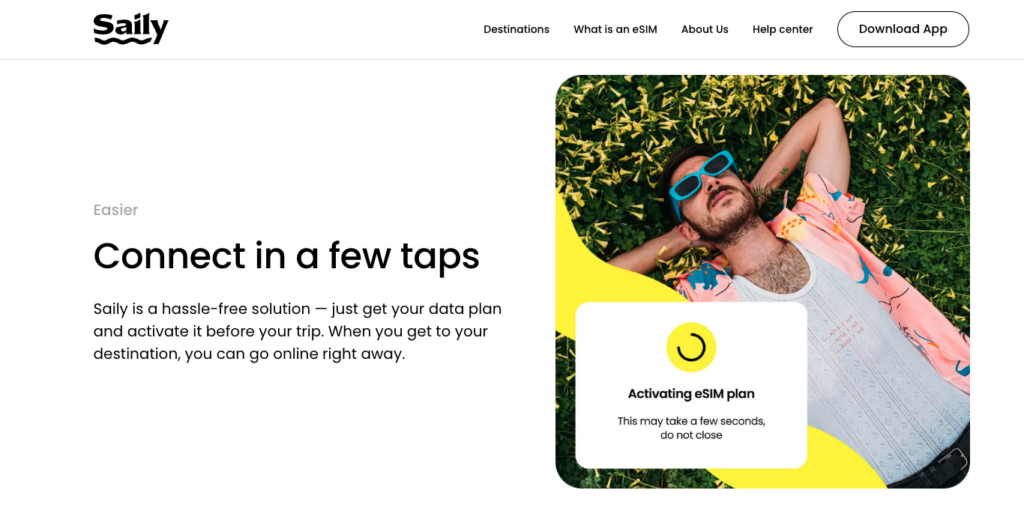
What is an eSIM?
Unlike traditional SIM cards, which require you to insert a physical card into your device, an eSIM is integrated directly into your phone’s hardware.
This digital SIM lets users activate a cell phone plan without the need for any physical component, simplifying the process considerably.
With an eSIM, you just download and switch between different carrier profiles directly from your device.
This is particularly useful for international travelers who need to change local carriers frequently to avoid frightening roaming charges.
The eSIM technology not only increases convenience by canceling the need for multiple physical SIM cards but also offers greater flexibility in managing your mobile network connections – and costs.
In this article you’ll learn everything about what is eSIM, how does eSim work, how to use eSIM for international travel, how to get an eSIM card, plus you’ll also get a full Saily eSIM setup guide.
The limitations of a physical SIM card
It’s probably not something you’ve given much thought to before the arrival of eSIM technology, but physical SIMs come with a lot of drawbacks.
- Inconvenience of Swapping – Physical SIM cards need to be manually inserted and removed from your device, which can be cumbersome, especially if you need to switch carriers frequently.
- Risk of Loss or Damage – Physical SIM cards can be easily lost or damaged, which can result in connectivity issues and the need for replacement – often when you’re a long way from home.
- Limited Storage – A single SIM card can only hold one carrier profile at a time, limiting your ability to switch between different network providers without carrying multiple SIM cards.
- Physical Space – SIM card slots take up physical space in the device’s design, which could be used for other hardware improvements or additional features.
- Roaming Charges – Using a physical SIM card often involves high roaming charges when traveling internationally, as switching to a local carrier requires physically obtaining and inserting a new SIM card.
- Time-Consuming – Acquiring a new physical SIM card can be time-consuming, involving a visit to a store or waiting for mail delivery, which is not ideal when immediate connectivity is needed.
- Environmental Impact – The production and disposal of physical SIM cards contribute to environmental waste, which is an increasing concern with the rising number of mobile devices out there.
Why is an eSIM Useful for International Travel?
eSIMs provide several benefits that make them ideal for international travel. So that we don’t repeat ourselves again and again, here are the main benefits:
Convenience
There’s no need to swap physical SIM cards every time you arrive at a new destination or cross a border. You can switch between carriers and plans directly from your phone’s settings.
Cost-Effective
By installing eSIM technology on your smartphone, you’ll avoid high roaming charges by easily purchasing and using local data plans.
Multiple Profiles
Store multiple eSIM profiles on your device, making it easy to switch between each profile as you travel to different countries or regions.
Immediate Activation
Instant activation and deactivation of plans let you connect to a network as soon as you arrive at your destination and disconnect when you leave.
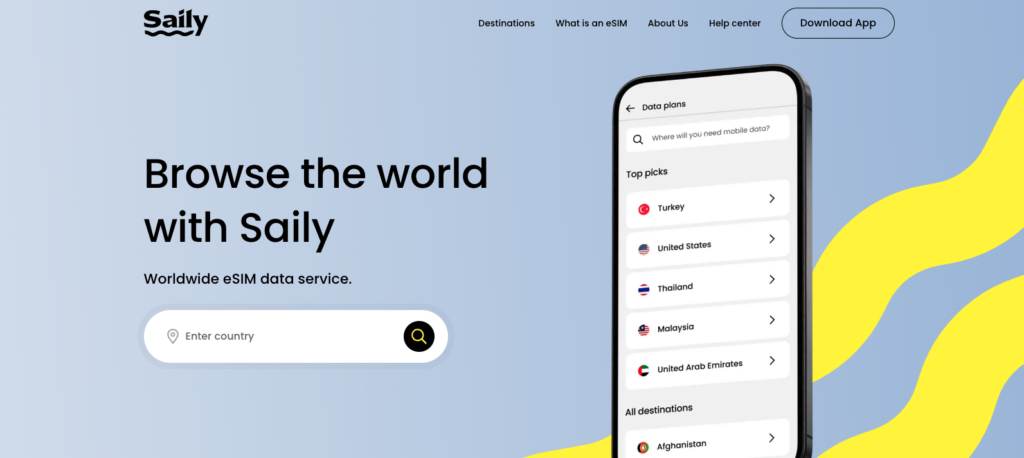
Introducing Saily: The Best eSIM for International Travel
Saily is a premier provider of eSIM solutions tailored for international travelers. With its competitive pricing, extensive global coverage, and straightforward setup process, Saily emerges as the top choice for maintaining connectivity while abroad.
- Saily’s eSIM service offers coverage in over 150 countries, ensuring reliable connectivity wherever your travels take you.
- The platform provides a range of flexible data plans designed to meet varying needs, from short getaways to long-term stays.
- Managing your eSIM profiles and data plans is simplified through the intuitive Saily app, available on both iOS and Android. This app allows for easy activation and management of your data plans, ensuring you’re always in control of your connectivity.
- In addition to its user-friendly interface and robust coverage, Saily offers 24/7 customer support. This round-the-clock assistance ensures that any issues or questions you have are promptly addressed, providing peace of mind as you travel.
- Saily was developed and created by NordVPN, one of the world’s most trusted digital privacy products.
With these features, Saily positions itself as the best eSIM solution for travelers seeking seamless and affordable internet access across the globe.
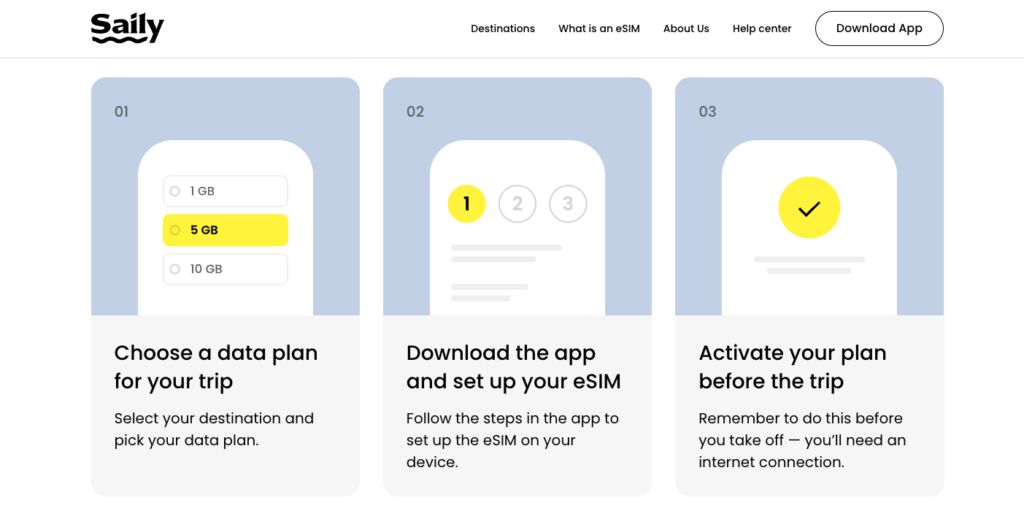
How do I install the Saily eSIM on my Android device?
You can find the instructions for your device inside the Saily app after you purchase a data plan. Alternatively, you can follow the guides below.
However, there are two main ways of installing Saily eSIM on your Android device:
- One-Click Setup
- Manual Setup
Once-Click Setup
1 – Purchase an eSIM plan and click “Check your eSIM plan“.
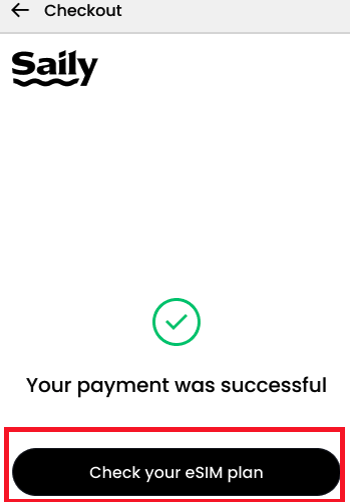
2 – Click “Install eSIM“.
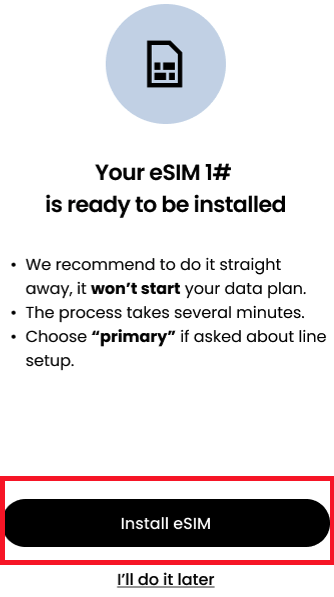
3 – Click “Install eSIM“.
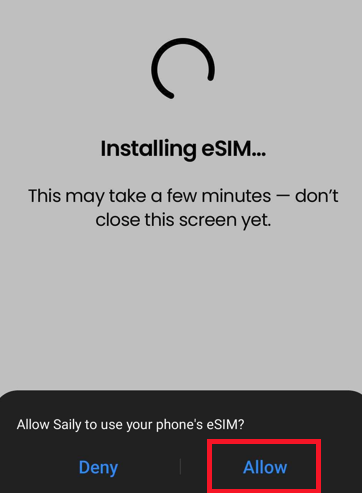
4 – Click “Continue” to perform installation, it might take a few minutes to activate your eSIM.
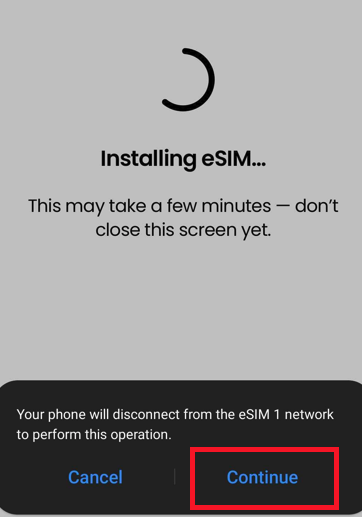
5 – In the Saily app, you will receive a notification confirming that the eSIM has been installed.
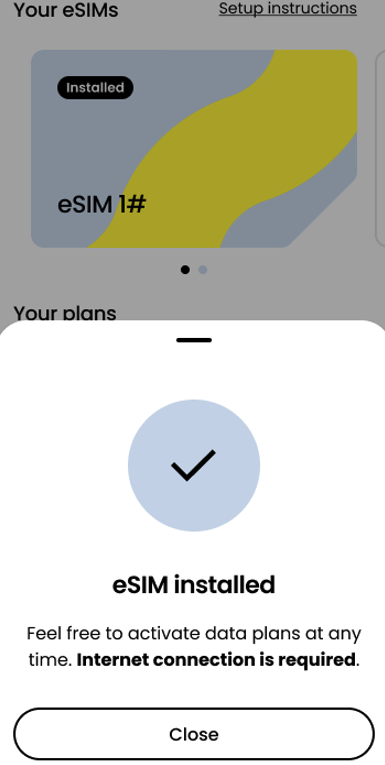
6 – Before traveling, be sure to activate your plan (activation requires an internet connection).
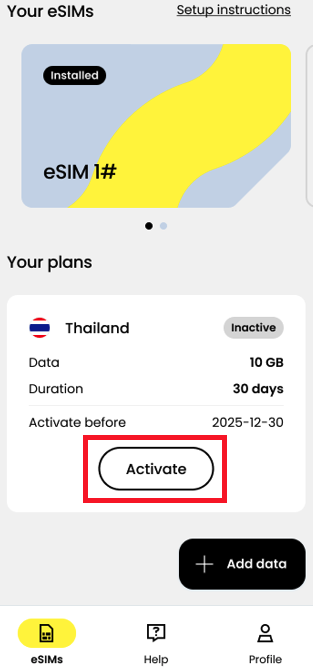
Manual Setup
1 – Purchase an eSIM plan and click “Check your eSIM plan“.
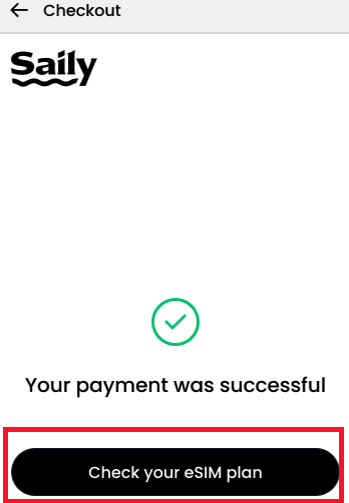
2 – Try to install it with one click, if it works, proceed with the One-Click setup guide.
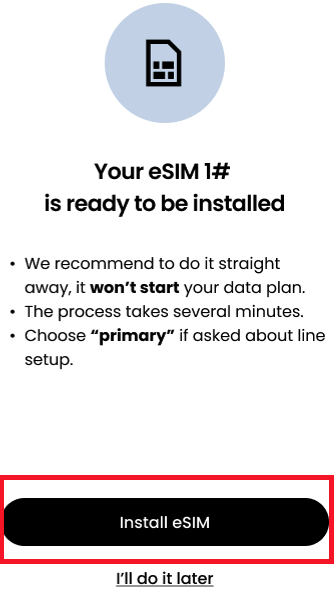
3 – In case you have received the following error message about the Installation failure, click View instructions. Here, you will find the necessary setup details and guide.
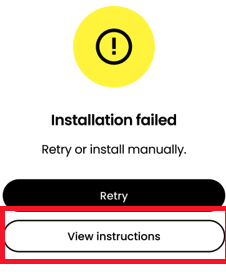
4 – Go to “Settings”.
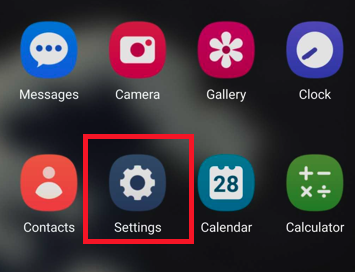
5 – Select “Connections“.
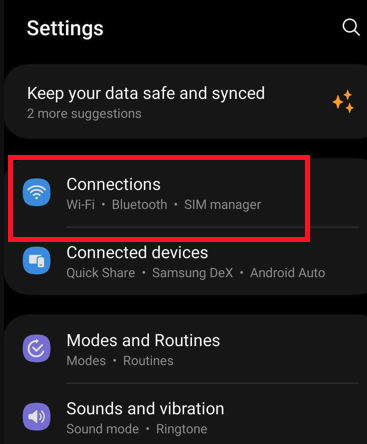
6 – Tap “SIM manager“.
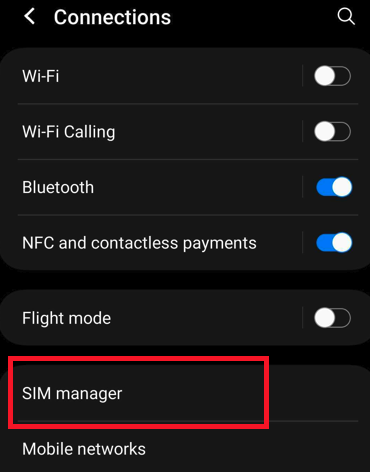
7 – Click “Add eSIM“.
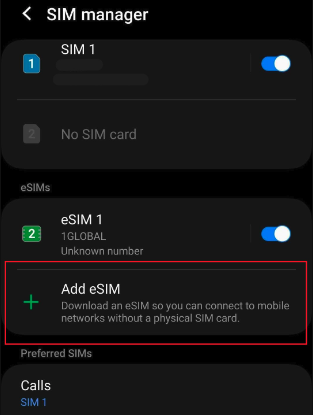
8 – Click the “Scan QR code from the service provider” button.
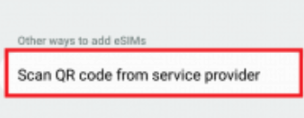
9 – Click “Enter activation code“.
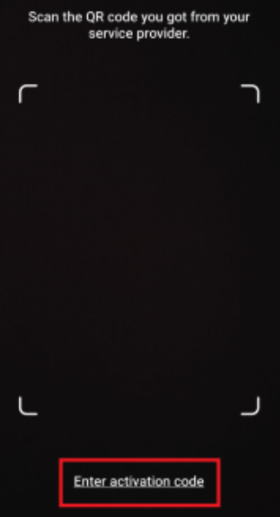
10 – Input the details that you have received in the View instructions and click “Connect“.
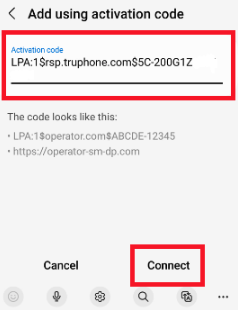
11 – Tap “Add“.
12 – When eSIM is installed, go to “Settings” > “Connections” > “Sim Manager“.
13 – Click “Mobile Data“.
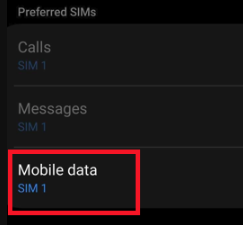
14 – Select the eSIM you have installed.
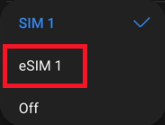
Alternative guide for Android with different settings
If you have an Android smartphone with different settings, this numerical guide will help you:
- Purchase an eSIM plan. In the Saily app, navigate to “eSIMs” and select the purchased eSIM that you wish to install.
- Try to install it with one click, in case it works, proceed with the One-Click setup guide.
- In case you have received the following error message about the Installation failure, click View instructions. Here, you will find the necessary setup details and guide.
- Go to “Settings“.
- Select “Network & Internet“.
- Tap “SIMs“.
- Click “Add SIM“.
- Click the “Download a new eSIM“.
- Then click “Need help?” and “Enter it manually” under “Having trouble scanning your QR code?“.
- Input details that you have received in the View instructions and click “Continue“.
- Tap “Download“.
- When eSIM is installed, go to “Settings” > “Network & Internet” > “Sims“.
- Turn On the toggle button to activate eSIM.
- Turn On the buttons for Mobile Data and Roaming.
In case you encounter any issues, contact the Saily 24/7 Customer Support Service by live chat or by contacting them at support@saily.com
How do I install the Saily eSIM on my iOS device?
You can find the install instructions for your iOS device inside the Saily app after you purchase a data plan. Alternatively, you can follow the guides below.
However, there are two main ways of installing Saily eSIM on your iOS device:
- One-Click Setup
- Manual Setup
One-Click Setup
1 – Purchase an eSIM plan and click “Check your eSIM plan“.
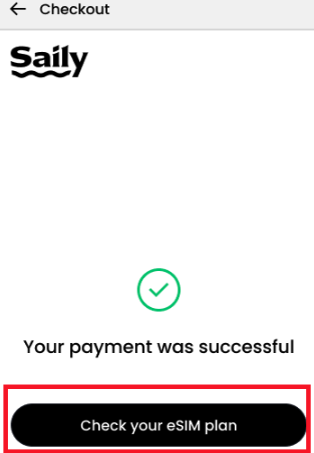
2 – Click “Install eSIM“.
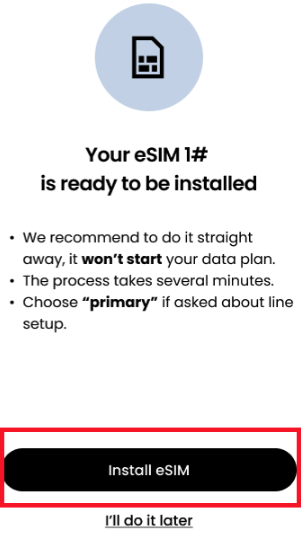
3 – You will be redirected to iPhone settings. Click “Allow” on the activation prompt, and continue with activation, it might take a few minutes to activate your eSIM.
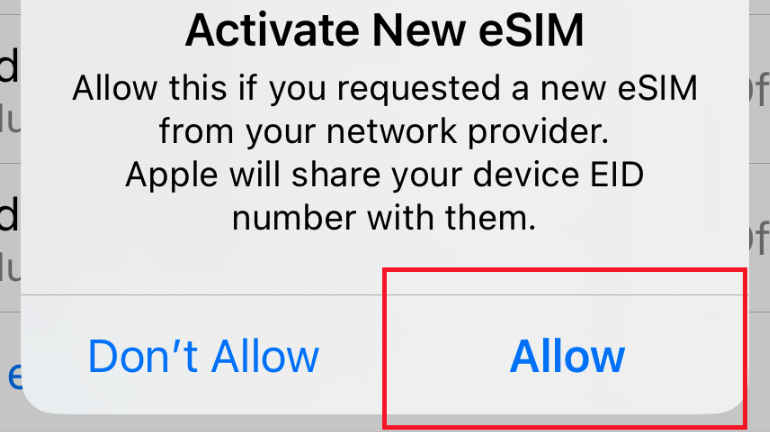
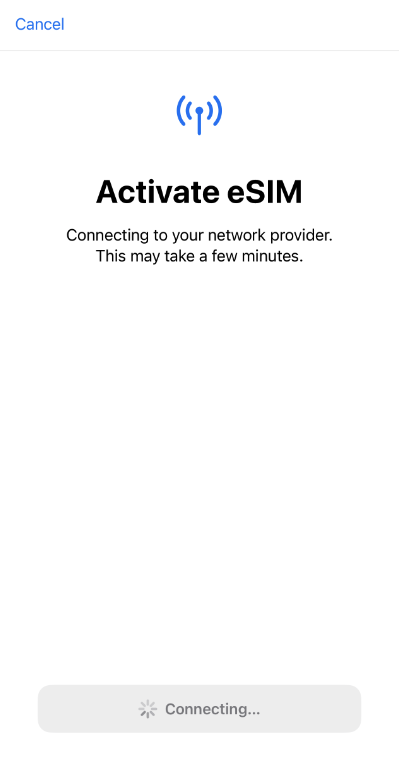
4 – Follow the on-screen instructions on your iPhone. Select your main SIM card for the Default line, and for Mobile Data, choose your activated eSIM.
5 – Return to the Saily app. You will receive a notification confirming that the eSIM has been installed.
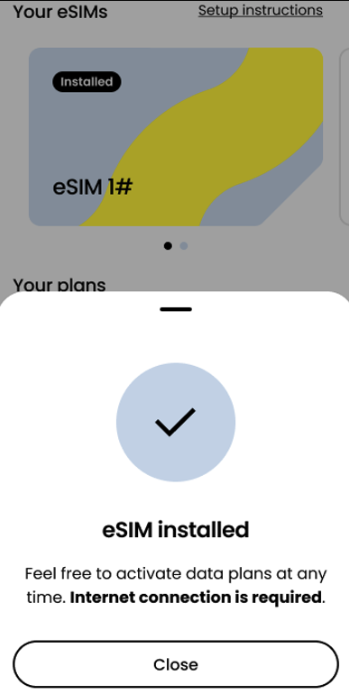
6 – Before traveling, be sure to activate your plan (activation requires an internet connection).
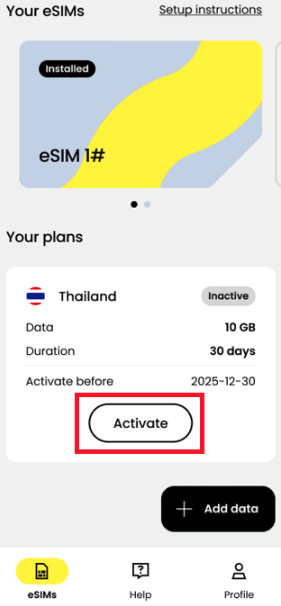
Manual Setup
In case you are using an iOS device with an operating system version older than 17.4.1, you will need to follow the manual setup process:
1 – Purchase an eSIM plan and click “Check your eSIM plan“.
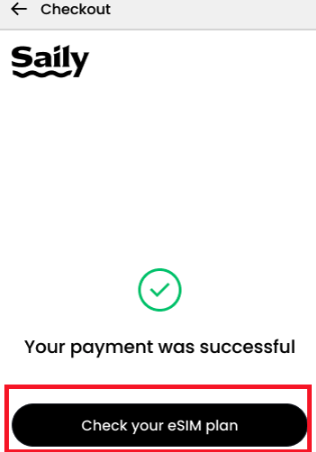
2 – Click “Install eSIM“.
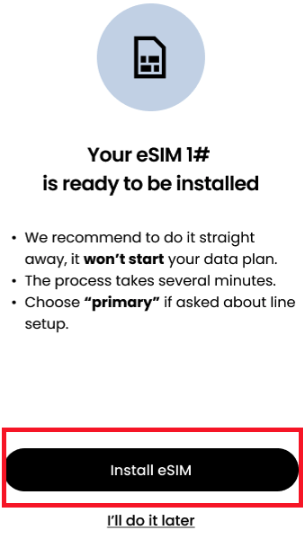
3 – You will be provided with the installation instructions. Here, you will find the necessary setup details (SM-DP+ address and activation code).
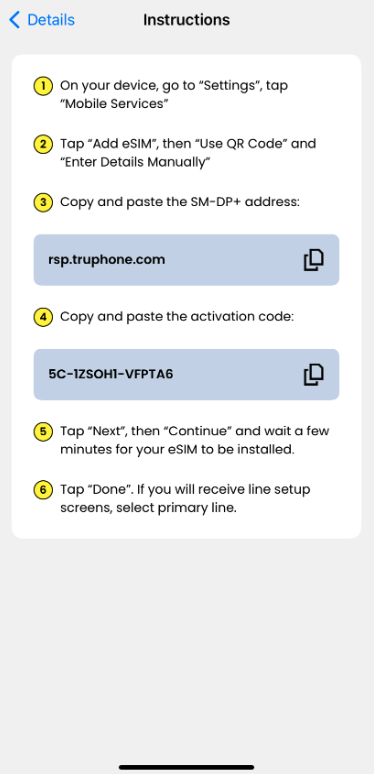
4 – Open your iPhone settings and select “Mobile Service” (alternatively on some iPhones it might be called “Cellular“).
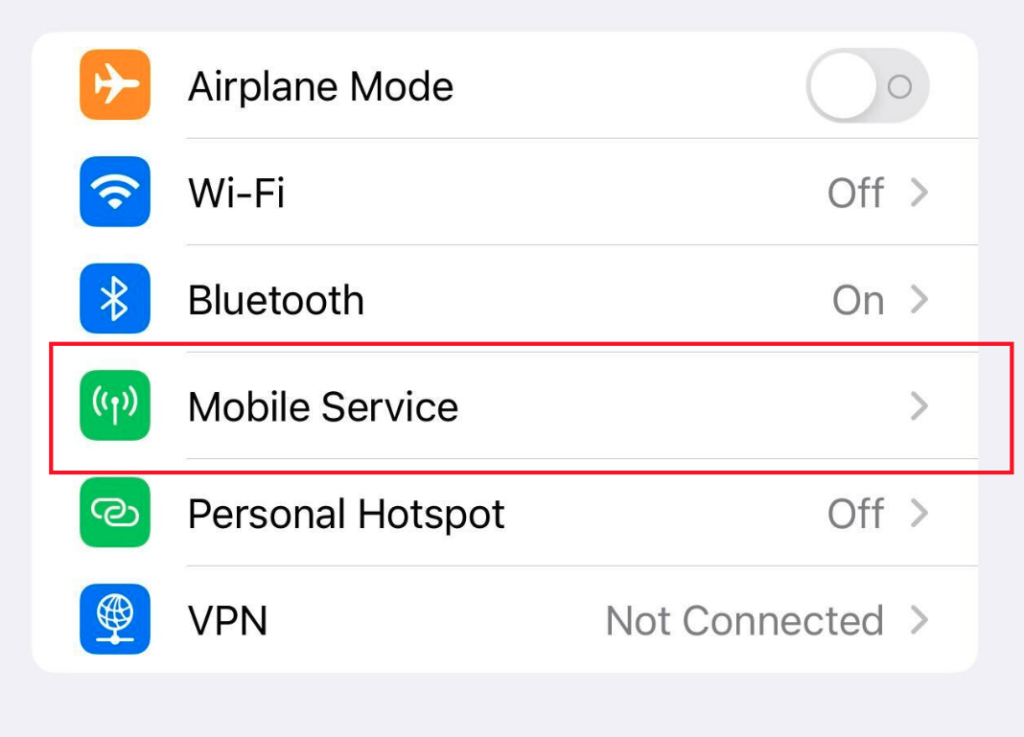
5 – Tap on “Add eSIM“.
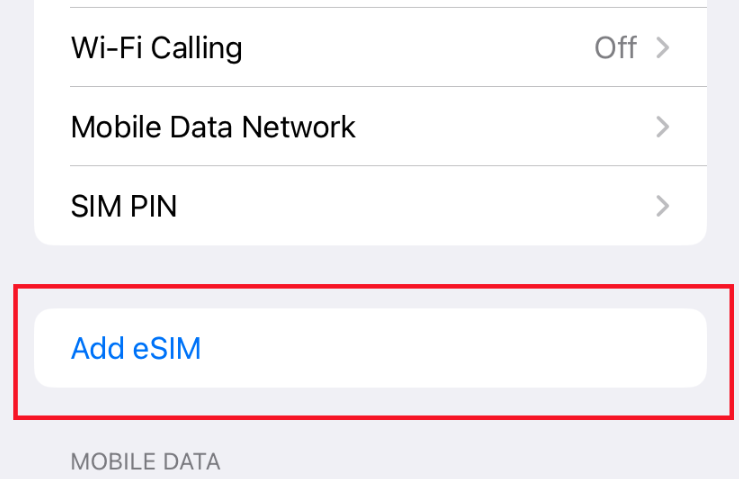
6 – Choose “Use QR Code”.
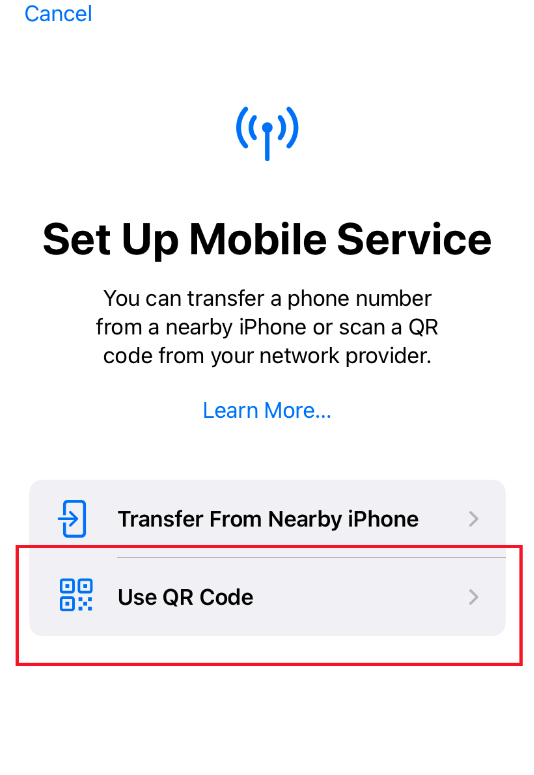
7 – Select “Enter Details Manually“.
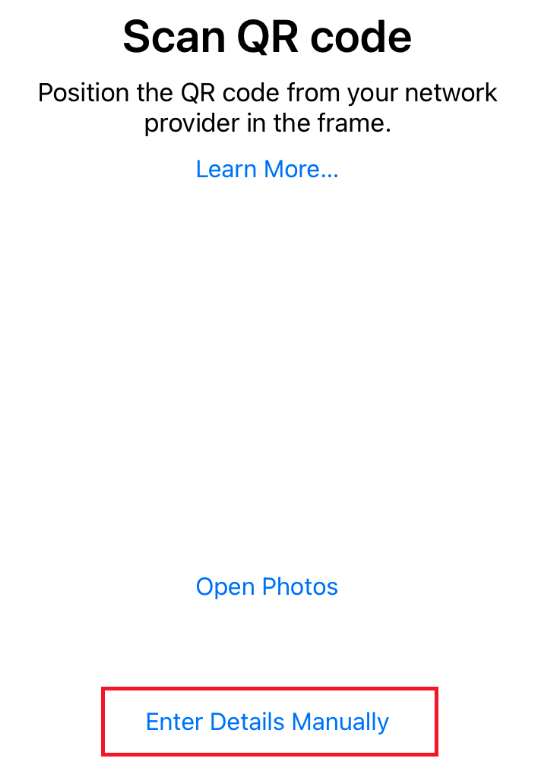
8 – Copy and Paste the details from the Saily app, then click “Next”. Activation may take a few minutes.
9 – Follow the on-screen instructions on your iPhone. Select your main SIM card for the Default line, and for Mobile Data, choose your activated eSIM.
10 – Return to the Saily app. You will receive a notification confirming that the eSIM has been installed.
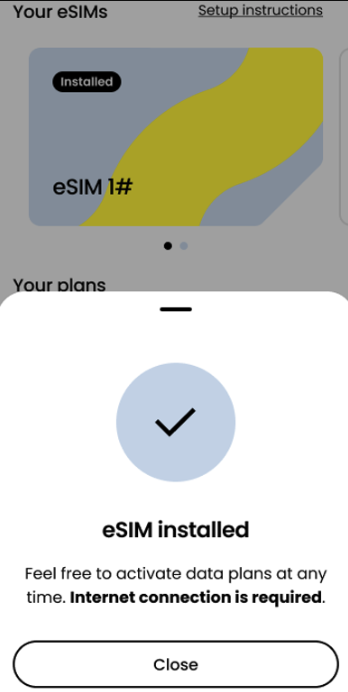
11 – Before traveling, be sure to activate your plan (activation requires an internet connection).
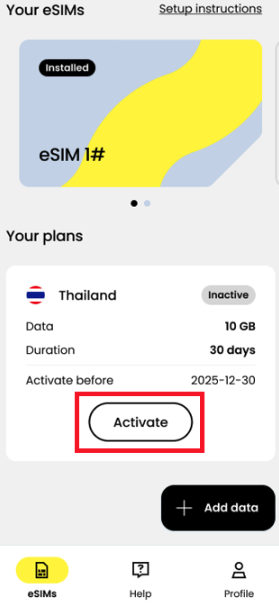
In case you encounter any issues, contact Saily’s 24/7 Customer Support Service by live chat or by contacting them at support@saily.com.
How Much Does an eSIM Cost?
The cost of eSIM data plans varies depending on their data allowance and validity period. For instance, Saily offers a 1GB, 7-day eSIM data plan for most popular destinations at affordable prices typically under $4.
Here are some example prices for Saily eSIM plans:
- Europe (France, Italy): 1GB for $3.99, 3GB for $8.99
- Turkey: 1GB for $3.99, 3GB for $6.99
- UK: 1GB for $4.49, 3GB for $8.99
- US: 1GB for $3.99, 3GB for $8.99
To view all available Saily eSIM plans and their prices, simply select your destination on the Saily website.
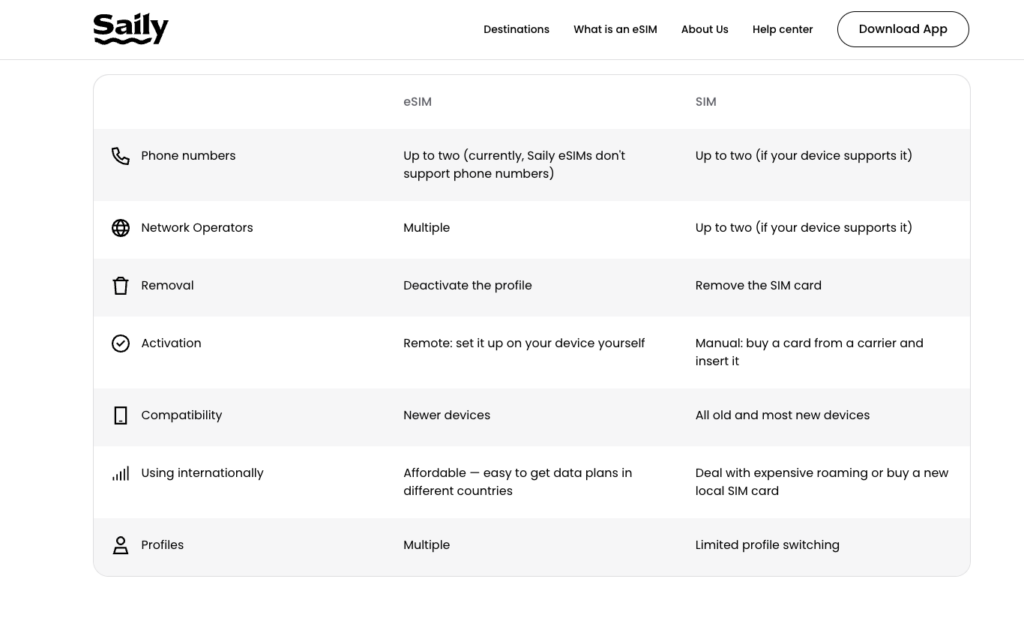
eSIM vs. Physical SIM: A Comparison
Understanding the differences between eSIMs and physical SIM cards is crucial for travelers and tech enthusiasts alike. Here’s a detailed comparison to help you decide which option best suits your needs.
Installation and Activation
- eSIM: eSIMs can be installed and activated remotely by the user. You can set it up directly on your device without needing to visit a store or physically insert a card.
- Physical SIM: Activation involves purchasing a physical SIM card from a carrier and manually inserting it into your device.
Phone Numbers
- eSIM: Supports up to two phone numbers. Currently, Saily eSIMs do not support phone numbers, focusing solely on data.
- Physical SIM: Also supports up to two phone numbers, provided your device has dual SIM capabilities.
Network Operators
- eSIM: Allows for multiple network profiles on a single device, enabling you to switch carriers with ease.
- Physical SIM: Limited to one or two network profiles depending on your device’s capabilities.
Removal
- eSIM: Profiles can be deactivated without physically removing anything from your device.
- Physical SIM: Requires the physical removal and replacement of the SIM card to switch networks or profiles.
Compatibility
- eSIM: Compatible with newer devices that support eSIM technology.
- Physical SIM: Compatible with both older and newer devices, as long as they have a SIM card slot.
International Use
- eSIM: More affordable and convenient for international travel. You can easily obtain and activate data plans in different countries, avoiding expensive roaming charges.
- Physical SIM: Typically involves dealing with high roaming fees or the hassle of purchasing a new local SIM card in each country you visit.
Profiles
- eSIM: Supports multiple profiles, allowing for easy switching between different carriers and plans.
- Physical SIM: Limited to fewer profiles, with less flexibility in switching between different networks.
While physical SIM cards are widely compatible and easy to use, eSIMs offer superior convenience, especially for international travelers.
The ability to remotely activate and switch between multiple network profiles makes eSIMs a highly flexible and cost-effective choice for staying connected worldwide.
Frequently Asked Questions
Can All Phones Use eSIM?
Most flagship smartphones released from 2018 onwards are eSIM-compatible, but it’s always a good idea to verify this before buying an eSIM plan.
The simplest method to check if your device supports eSIM is to perform a quick Google search. Numerous lists of eSIM-compatible devices are available online and are regularly updated to provide the most current information. You can find one such list [here].
Alternatively, users can also check if their device is eSIM-enabled by navigating through their phone settings.
Does an eSIM Drain the Battery?
Using an eSIM does not significantly impact your device’s battery life compared to a traditional physical SIM card. Both types of SIM cards function similarly in terms of network connectivity and power consumption. Modern smartphones are designed to efficiently manage power usage, whether connected via eSIM or physical SIM.
However, as with any mobile activity, factors like poor network coverage or intensive data use can affect battery life more noticeably. Overall, switching to an eSIM should not cause any noticeable difference in your device’s battery performance.
How Many Saily eSIMs Can I Install?
The number of Saily eSIMs you can install depends on your device. Some iPhones support up to ten eSIM profiles, while most Android devices can handle up to seven.
However, it’s important to note that the number of eSIM profiles installed doesn’t equate to the number of eSIMs you can use simultaneously. Typically, you can only actively use up to two eSIMs for international travel at a time.
You can also opt to use a single eSIM for your current location and top it up with a destination data plan as needed. Additionally, obtaining new eSIMs can be beneficial if you want to manage multiple eSIMs across different devices under the same account.
Can I Install the Same eSIM on Other Devices?
No, you cannot install the same eSIM on multiple devices simultaneously.
However, you can transfer the eSIM to a different device. To do this, you must first delete the eSIM from the original device. Once removed, you can use the Saily app to reinstall the eSIM on the new device.
Is My Phone eSIM Compatible?
Most smartphones released after 2018 support eSIM technology. However you’ll need to make sure that your phone is not locked to a single network.
If it is, and you have completed your original contract, you can request a Network Unlock Code (NUC) from your provider to unlock it for free.
Do I Need a Different eSIM for Each Country I Visit?
No, you do not need a separate eSIM for each country.
One eSIM can be used globally, covering all your travels. As a big plus, many plans are valid in multiple countries.
For instance, purchasing an EasySim plan for France will also provide data coverage in 36 other countries, offering excellent value for extended travel.
How do I download the Saily App?
Saily is available from the App Store and Google Play.
Visit Saily’s “eSIM app Download” page to find links and instructions.
Accept crypto with CoinGate
Accept crypto with confidence using everything you need in one platform.

