
Accept crypto with CoinGate
Accept crypto with confidence using everything you need in one platform.
Bitcoin Wallet Guide: How to Choose a Bitcoin Wallet
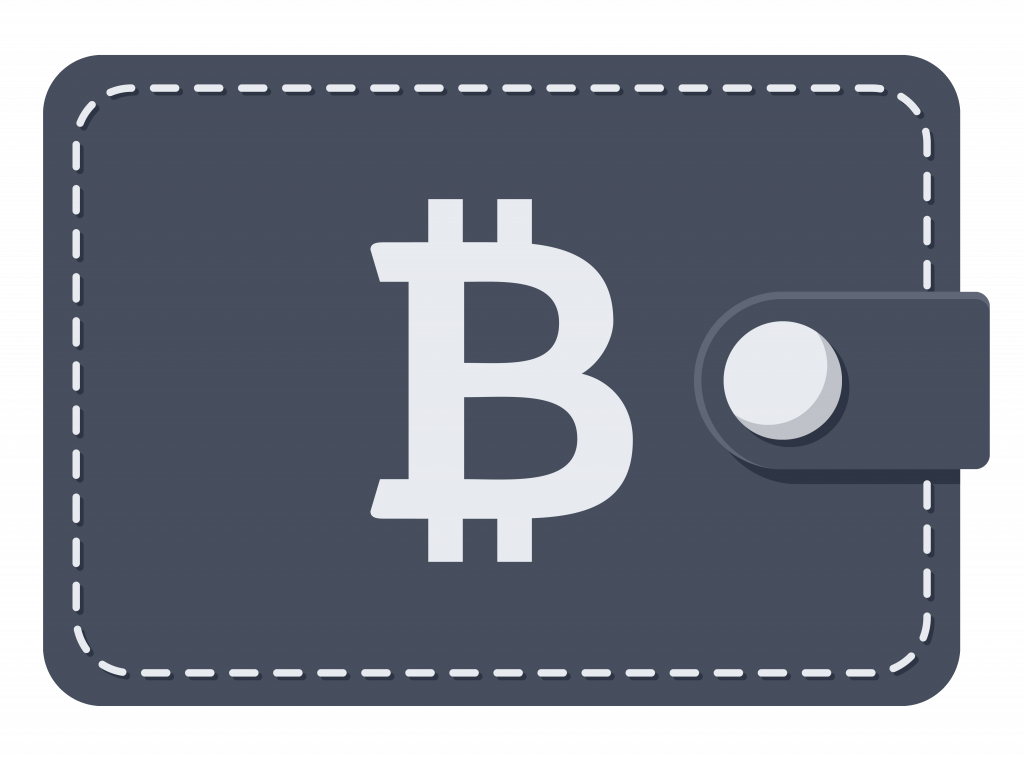
A Bitcoin wallet and some bitcoins are the two things you need to start using Bitcoin. This post covers the types and features of Bitcoin wallets, and the process of setting up Electrum and making your first transaction.
So, what is a Bitcoin wallet?
A Bitcoin wallet is software that enables you to generate Bitcoin addresses as well as to send and receive Bitcoin payments.
There are several Bitcoin wallet classifications, and this one is the most popular:
- Software wallets. Wallet applications that you can download and use on your computer, phone or tablet. Some wallets can be used on several devices at once. We will focus on software Bitcoin wallets in this blog post.
- Web wallets. Wallets that can be accessed online by any internet-enabled device. Although this does seem convenient, we NEVER recommend them for security reasons. Web wallets introduce unnecessary third-party risk and negate one of the main benefits of Bitcoin – being in full control and responsibility of one’s money.
- Hardware wallets. Physical devices that have a Bitcoin wallet integrated for storage of bitcoins. Designed for maximum security.
- Paper wallets. Simple printouts of Bitcoin private keys generated on an offline computer.
How to choose a wallet?
The most important features of a Bitcoin wallet are security, convenience and practicality for everyday use. For regular use and everyday transactions we recommend using one of the many open source, fully decentralized, Software Wallets. These wallets give the user full control of one’s bitcoins, meaning that no one can confiscate, lose or freeze your bitcoins, and no one can block or refuse you to make a transaction.
Our two favorites are Electrum for Desktop use, and Copay if you want to have your Bitcoin wallet on several devices (PC, phone, tablet) at once. Both of these wallets offer good security and are perfect for everyday use of bitcoins.
If you wish to store large amounts of bitcoins for a long time, or if you typically make large transactions, you should invest in advanced security and choose a Hardware Wallet, the most popular and trusted of which is Trezor.
For a full range of Bitcoin wallets, look here.
How to secure your wallet (and your bitcoins)?
Securing your Bitcoin wallet and the bitcoins inside it is a process that is quite similar for all kinds of wallets. Below, we will cover the steps of how to properly secure your Electrum wallet. As for other wallets and general security tips, the most comprehensive, official guide about securing your wallet is available here.
Installing and securing Electrum
1. Download the latest version of Electrum from https://electrum.org, install, and run it.
2. You will now undergo the wallet creation process. Use the default options in the following screens:
3. Next, Electrum will generate your wallet backup seed – a sequence of 12 words, which allows you to restore your wallet in case you cannot access your computer for some reason. You MUST keep the backup seed secure, as you would keep your bank login credentials. Also, we recommend printing the sequence or writing it down by hand, and storing it safely.
4. To make sure that you wrote down the backup seed correctly, you will be asked to re-enter the 12 word sequence.
5. Next, you will be able to choose a password to encrypt your wallet. This password will help protect your bitcoins if someone gains access to your computer or copies your wallet file. This password will NOT be required to restore the wallet from the backup seed, though.
6. After choosing the password, the main Electrum window will open. We recommend going to Tools > Preferences > Appearance and changing the Base unit to BTC. This will make Electrum display the transaction amount in bitcoins, whereas the default setting is mBTC (microbitcoins), which can be confusing for new users.
Receiving bitcoins and making your first Bitcoin transaction
1. To receive bitcoins, open the Receive tab. Receiving address is your Bitcoin address and it is something like your bank account number. Thus, if you wish to receive bitcoins from a person, this address is the one you should give him. Unlike your bank account number, a new Bitcoin address will be generated for you each time you want to receive a transaction, This, essentially, increases safety and anonymity (however, you can use your old addresses too).
Upon receiving a payment, you will be notified by Electrum. Althouh the risk of Bitcoin double-spends is extremely low, if you do not personally know the person sending you bitcoins, allow the Bitcoin network to confirm the transaction at least once (6 confirmations is often considered the most secure threshold).
2. To send bitcoins, open the Send tab. In the Pay to field, enter the Bitcoin address to which you want to send the payment; then, in the Amount field, enter the exact amount of bitcoins you want to send. When you click Send, you will be able to see the fee and confirm (or cancel) the transaction.
We recommend leaving the Fee slider in default position, because reducing the transaction fee may cause a delay in its confirmation by the Bitcoin network. Leaving the default fee will let Electrum calculate the required Bitcoin network transaction fee automatically.
3. If you are paying a CoinGate invoice, you can copy the Bitcoin address from the invoice and paste it to Electrum. Otherwise, click the Pay with Bitcoin button and open Electrum after the prompt is displayed on your browser. Once you are sure that the transaction details are correct, you can confirm and send. Our system will immediately detect that your payment has been sent and you will then see the confirmation window.
That is it! Thus, your first Bitcoin payment has been made. We know that you may find this overwhelming and unusual at first, but, trust us, it will get into your blood with time!
We hope that reading this guide has helped you understand what a Bitcoin wallet is, and the role it plays in making Bitcoin an amazing solution for simple and secure global payments.
Happy shopping, and stay tuned for updates!
Accept crypto with CoinGate
Accept crypto with confidence using everything you need in one platform.

