
Accept crypto with CoinGate
Accept crypto with confidence using everything you need in one platform.
Streaming on Multiple Platforms at Once 2025

How to live stream on multiple platforms?
Live streaming has become an essential tool for content creators, businesses, gamers, and even educators.
While streaming to a single platform like Twitch or YouTube is great, why limit yourself? Multistreaming allows you to broadcast to multiple platforms simultaneously, expanding your audience reach. Using the right tools like Streamster makes this process easier, efficient, and affordable.
In this guide, we’ll show you how to multistream using a live streaming software Streamster, while exploring the platform’s features and discussing tips for success.
Why Use Streamster for Multistreaming?
Streamster stands out as a top choice for multistreaming due to its simplicity and range of advanced features. Here’s why Streamster is a great tool for anyone looking to stream across multiple platforms:
- Cloud-Based Multistreaming: Streamster allows you to stream to multiple platforms without putting additional load on your computer. By handling the encoding in the cloud, it reduces the need for high-end hardware. This is perfect for those with limited resources or slower internet connections.
- 4K Streaming Support: If you’re concerned about stream quality, Streamster offers up to 4K resolution streaming, ensuring your viewers get a crisp and clear experience, no matter what platform they’re on.
- Multiple Video Sources: You can seamlessly switch between different sources such as webcams, screenshares, or even pre-recorded videos during your live stream. This is great for presentations, gameplay, or live events.
- Mobile Remote Control: The Streamster app allows you to control your stream via a mobile device, giving you flexibility and control even if you’re away from your primary device.
- Streamster Accepts Cryptocurrency Payments via CoinGate: In addition to traditional payment methods, Streamster offers cryptocurrency payments through CoinGate, allowing you to pay for premium services with Bitcoin and other cryptocurrencies.
Whether you’re a casual streamer or a professional content creator, these features can help you manage your multistreaming process efficiently.
Step-by-Step Guide to Multistreaming with Streamster
1. Download and Install Streamster
- Head over to Streamster’s website and download the app for your OS.
- Follow the installation process, which is quick and straightforward.
2. Create an Account
- Launch the app and create an account by following the on-screen instructions. Your account will help you manage streams and access cloud services.
3. Set Up Your Platforms
- In the Streamster dashboard, navigate to the platform settings. Add the platforms you want to stream to (YouTube, Twitch, Facebook, etc.) by inputting your stream keys or using OAuth login for easier integration.
4. Customize Your Stream Settings
- Adjust your stream’s video resolution, bitrate, and other settings. Streamster supports high-resolution streams up to 4K, and you can easily tweak these based on platform requirements.
- Add multiple video or audio sources. This can include webcams, screenshares, or external cameras.
5. Start Your Stream
- After setting everything up, click Go Live to broadcast across all your chosen platforms simultaneously. Streamster’s cloud-based infrastructure ensures minimal strain on your system.
Tips for Effective Multistreaming for Businesses & Individuals
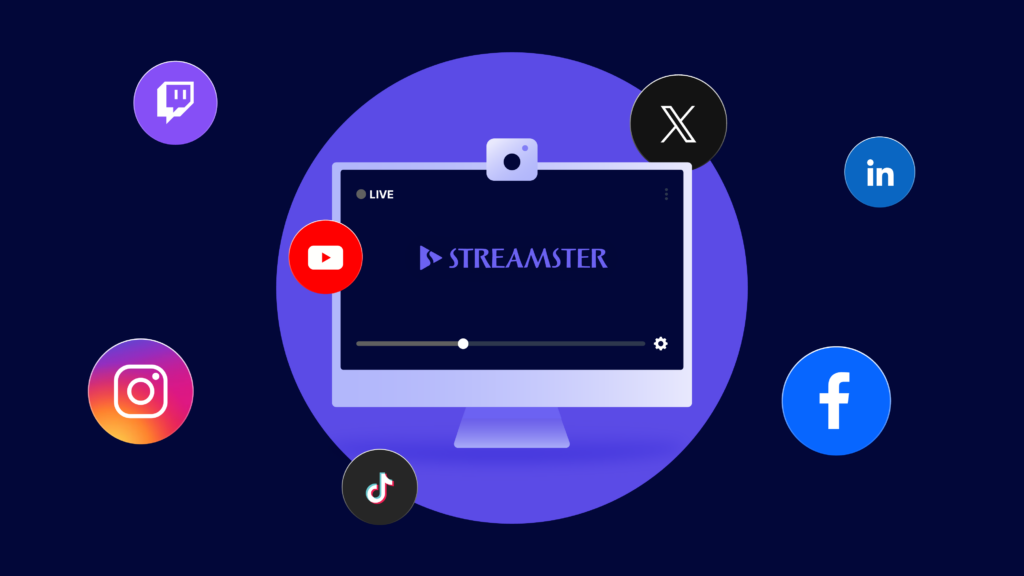
- Ensure a Reliable Internet Connection: Since you’re streaming to multiple platforms, you’ll need a fast and stable internet connection to maintain stream quality. Streamster helps by using cloud encoding, but a strong connection will still improve the experience.
- Engage with Your Audience: Interacting with viewers across multiple platforms can be tricky. Use Streamster’s unified chat feature or external tools to monitor chats from all platforms in one place. Remember to acknowledge and respond to your viewers across different channels.
- Customize Content for Each Platform: Different platforms have different audiences. For example, Twitch may favor more interactive, gameplay-heavy content, while YouTube and Facebook may lean more toward casual or structured presentations. Adjust your stream content to engage each audience effectively.
- Monitor Your Performance: Keep an eye on your stream’s performance and analytics on each platform. Metrics like viewer retention and chat activity can help you identify what content works best where, allowing you to optimize your strategy moving forward.
- Test Before Going Live: Always run test streams to ensure everything is set up correctly, especially if you’re trying out new platforms. This helps to avoid technical issues during the live broadcast.
- Monetize Across Platforms: Streaming to multiple platforms can help you diversify your income sources. Platforms like YouTube, Facebook, and Twitch all offer different monetization options. Maximize these opportunities by adapting your streams to each platform’s audience.
Conclusion
Multistreaming is an excellent way to expand your audience and reach more viewers. With tools like Streamster, you can easily set up streams to multiple platforms with minimal effort.
Whether you’re a beginner or an experienced content creator, Streamster’s cloud-based technology, ease of use, and support for cryptocurrency payments through CoinGate make it a top choice for your multistreaming needs. Try it today and grow your online presence effortlessly!
Streaming on Multiple Platforms FAQs
1. Is Streamster free?
Yes, Streamster offers a free version with core features like multistreaming. However, there are premium plans for advanced features like higher-resolution streams and additional multistreaming capabilities. You can pay for these using cryptocurrency through CoinGate.
2. How many platforms can I stream to at once?
Streamster allows you to stream to multiple platforms simultaneously. The exact number of platforms may depend on your subscription plan.
3. Do I need high-end hardware for multistreaming with Streamster?
No, you don’t. Streamster uses cloud-based encoding, which minimizes the hardware demands on your computer, making it possible to stream even on lower-spec devices.
4. Can I control my stream remotely?
Yes, Streamster offers a mobile app that allows you to control your stream from your phone or tablet.
5. Does Streamster support cryptocurrency payments?
Yes, Streamster supports cryptocurrency payments via CoinGate, allowing users to pay with Bitcoin and other cryptocurrencies for their services
Accept crypto with CoinGate
Accept crypto with confidence using everything you need in one platform.

