
Accept crypto with CoinGate
Accept crypto with confidence using everything you need in one platform.
RDP vs VPN: Which Remote Access Tool Fits Your Needs?
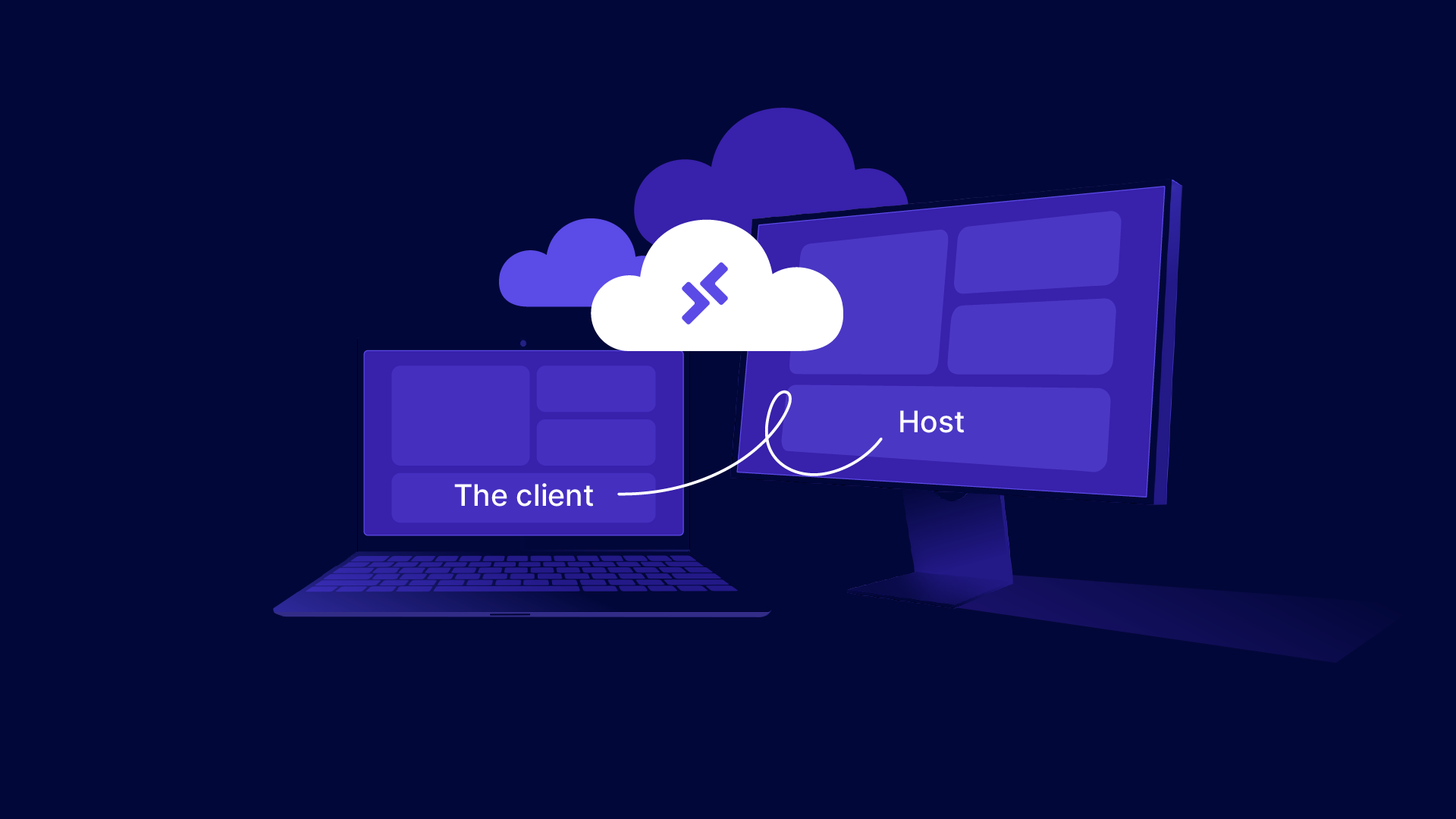
When it comes to remote connectivity, VPNs (Virtual Private Networks) and RDPs (Remote Desktop Protocols) often appear side by side.
While they serve overlapping purposes — enabling access to remote resources — they do so in fundamentally different ways. Understanding these differences is key to choosing the right tool for your specific use case.
RDP vs VPN: The Core Distinction
At a glance, both VPN and RDP provide secure access to distant systems. However, they operate on very different principles:
- VPN acts as a secure tunnel, connecting your device to a private network that shields your activity and identity.
- RDP, on the other hand, offers direct access to a specific remote device. It’s as if you’re sitting in front of that computer — using its apps, accessing its files, and tapping into its processing power.
To put it simply, VPN hides your device’s identity and secures your online traffic, while RDP turns your screen into a window into another machine, allowing you to control it in real time.
What Is RDP and When Should You Use It?
RDP is useful for accessing specialized software, handling high-performance computing tasks, or offering remote IT support.
Pros:
- Access full desktop environments remotely
- Utilize software or hardware resources tied to the host machine
- Ideal for centralized system management
Considerations:
- RDP connections can be slower, especially over long distances
- Without proper safeguards, they can expose host systems to security risks
- Encryption standards vary — not all RDP implementations offer robust protection
If you want to learn more about RDP, check out this article.
What Is a VPN and Why Use One?
VPN is especially valuable when using public Wi-Fi or accessing region-restricted content.
Unlike RDP, it doesn’t give you control over another computer — it simply protects your online activity.
Pros:
- Encrypts your internet traffic, boosting privacy and security
- Masks your IP address, helping to bypass censorship or geo-blocking
- Simple to set up and use across devices
Considerations:
- Doesn’t offer access to another device’s apps or files
- The protection focuses on internet activity, not internal system access
Learn how to set up a VPN on any device.
Choosing the Right Tool: VPN or RDP?
The right choice depends on your specific needs and context — whether you’re managing a business network or securing personal browsing.
For Businesses:
- Use VPNs to securely connect remote employees to internal networks or protect their internet usage while traveling.
- Use RDP when employees need to operate centralized systems, such as shared desktops or resource-heavy workstations.
- Combine both for layered security and functionality — e.g., access an RDP session only through a VPN.
For Individuals:
- VPNs are ideal for privacy, secure browsing, streaming, and avoiding online restrictions.
- RDP might be useful for accessing a personal home computer while away — though for most, a VPN alone is sufficient.
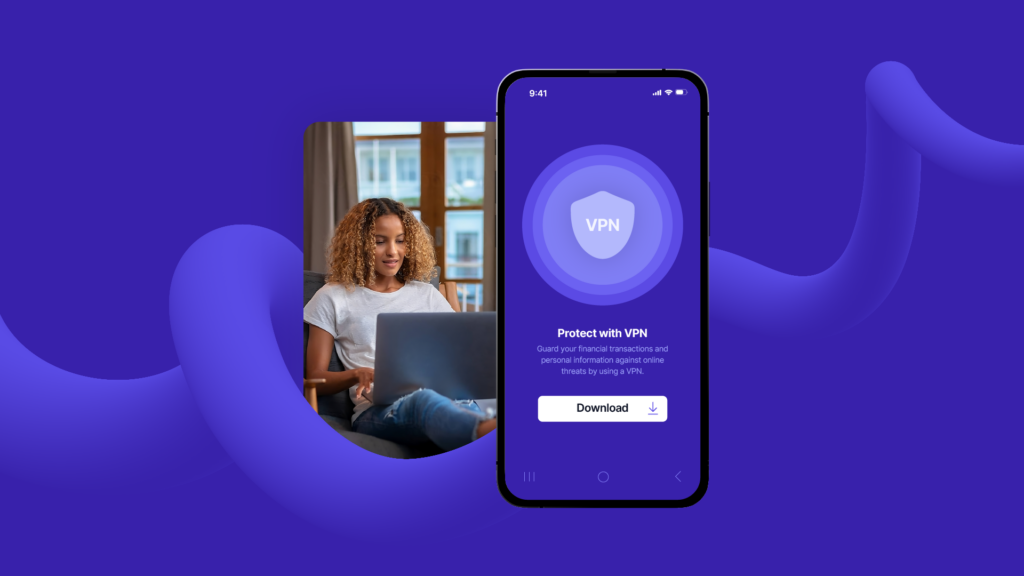
Check out our merchant directory where you can find VPN and RDP service providers that accept crypto payments.
Alternatively, read these blogs where we showcase the best crypto-friendly service providers:
Buy VPN with Bitcoin: 5 Best Crypto-Friendly Providers in 2025
Buy RDP with Bitcoin & Cryptocurrencies: 7 Options in 2025
Why Use RDP Over a VPN?
When you use RDP on its own, you’re directly exposing a device to the internet. Even with a strong password, this opens a potential door to unauthorized access or brute-force attacks.
But if you first connect to a VPN, then initiate your RDP session through that encrypted tunnel, you significantly reduce exposure and risk.
Benefits of this layered setup:
- Stronger security: The VPN shields the RDP port from public view, making it inaccessible to outside threats.
- Network access control: Only users connected to your internal VPN can access RDP services.
- Encryption on two levels: VPNs add an extra layer of protection to complement whatever security your RDP solution offers.
- Improved compliance: This setup can help meet security standards required in industries like finance, healthcare, or SaaS.
When Should You Combine RDP and VPN?
- Remote employees accessing sensitive systems
- IT administrators managing off-site devices
- Businesses hosting RDP servers internally
- Anyone worried about exposing RDP to the open internet
How It Works in Practice
- Connect to the VPN — this brings your device into the internal network (e.g., your company’s).
- Launch the RDP session — now you’re remotely accessing a specific machine, but through a protected channel.
- Operate securely — your connection is not only encrypted, but also hidden from public networks.
Final Thoughts
VPNs and RDPs serve different but sometimes complementary roles. A VPN secures your connection to the internet or a network, while RDP grants you direct control over a remote machine.
For day-to-day browsing, secure data access, and digital privacy, a VPN is your go-to. For specialized remote system control or IT maintenance, RDP is the better fit — as long as it’s implemented with strong security protocols.
Still unsure? The best approach might be using both: a VPN to protect your connection, and RDP to unlock full access when you need it.
Frequently Asked Questions (FAQ) About VPN vs RDP
1. Can I use RDP and VPN at the same time?
Yes — and in fact, it’s recommended. Using RDP through a VPN creates a secure tunnel between your device and the remote desktop, keeping the RDP port hidden from the public internet and reducing exposure to attacks.
2. Do I need to enable port forwarding to use RDP over VPN?
No, port forwarding is not required when using RDP over a VPN. Since the VPN places your device within the internal network, you can access the remote desktop directly without exposing any ports to the internet.
3. Is RDP or VPN more secure for remote access?
VPNs generally offer better out-of-the-box encryption and privacy. However, RDP can be secure too — especially when layered on top of a VPN connection. The best security often comes from combining both.
4. Which is faster: VPN or RDP?
VPNs typically provide better performance for internet access. RDP may feel slower due to real-time screen sharing and control, especially over long distances or weaker networks. If speed is critical, VPN alone is usually more efficient.
5. Can I use a VPN for remote desktop access?
Not directly. A VPN allows access to a network, not a specific machine. But once connected to the VPN, you can then use RDP to access a device within that network — securely and without exposing it to external threats.
Accept crypto with CoinGate
Accept crypto with confidence using everything you need in one platform.

