
Accept crypto with CoinGate
Accept crypto with confidence using everything you need in one platform.
RDP vs VPS: What's the Difference Between Them?
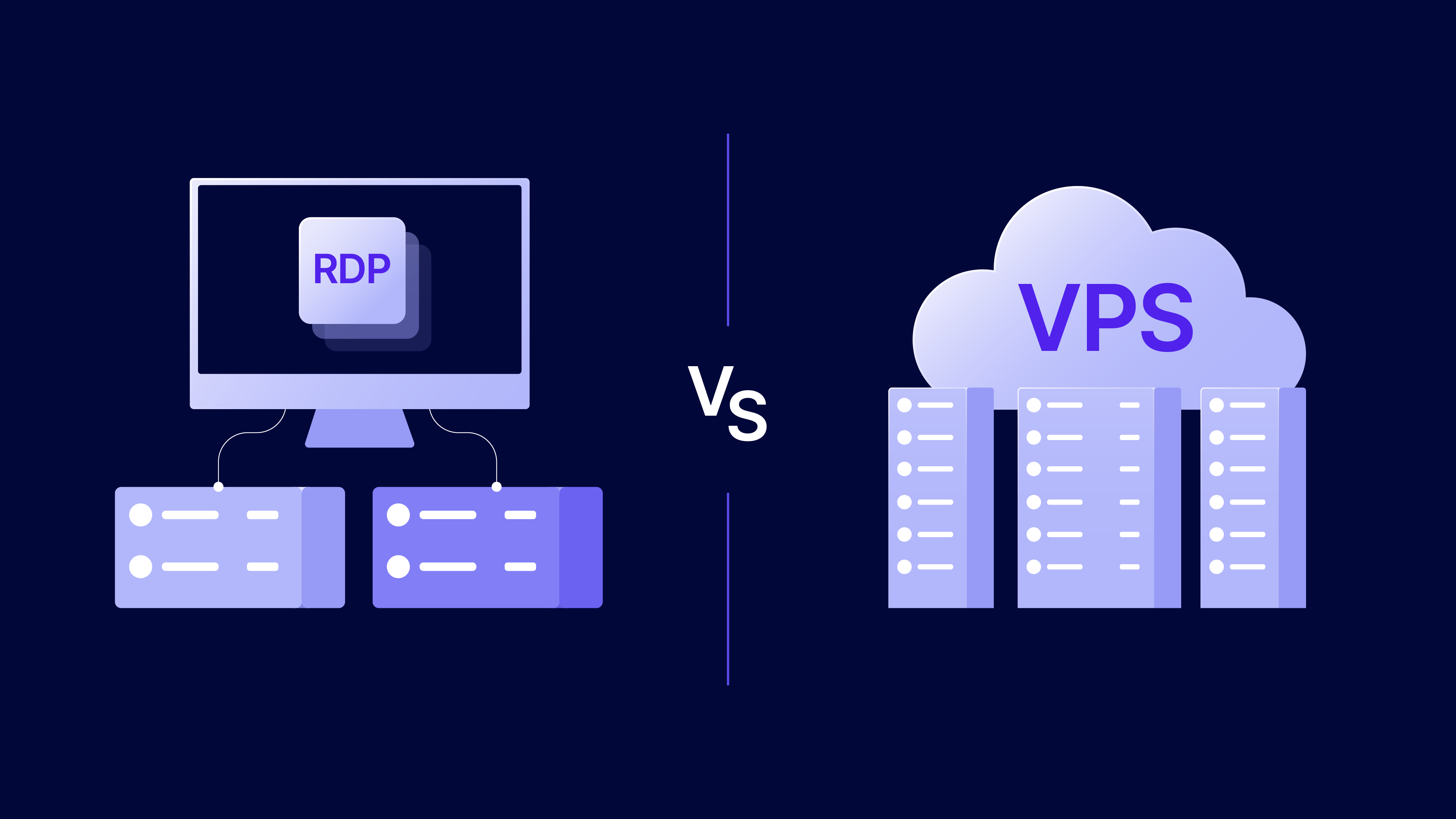
If you’ve been exploring remote computing options, you’ve likely come across RDP (Remote Desktop Protocol) and VPS (Virtual Private Server).
Both revolve around accessing computing power from a distance, but they work in fundamentally different ways.
Below, we’ll explore each solution in detail—what they are, where they excel, where they fall short, and how to pick the right one for your needs.
What Is RDP?
RDP, developed by Microsoft, allows you to log into and control a remote Windows machine’s desktop environment as if you were physically present. This is often used for troubleshooting, remote support, or simple tasks that don’t require a dedicated server.
Because RDP connects you to an existing machine, the host (which could be your office computer or a rented Windows server) typically handles major updates, patches, and most administrative tasks. This translates to fewer maintenance responsibilities for you.
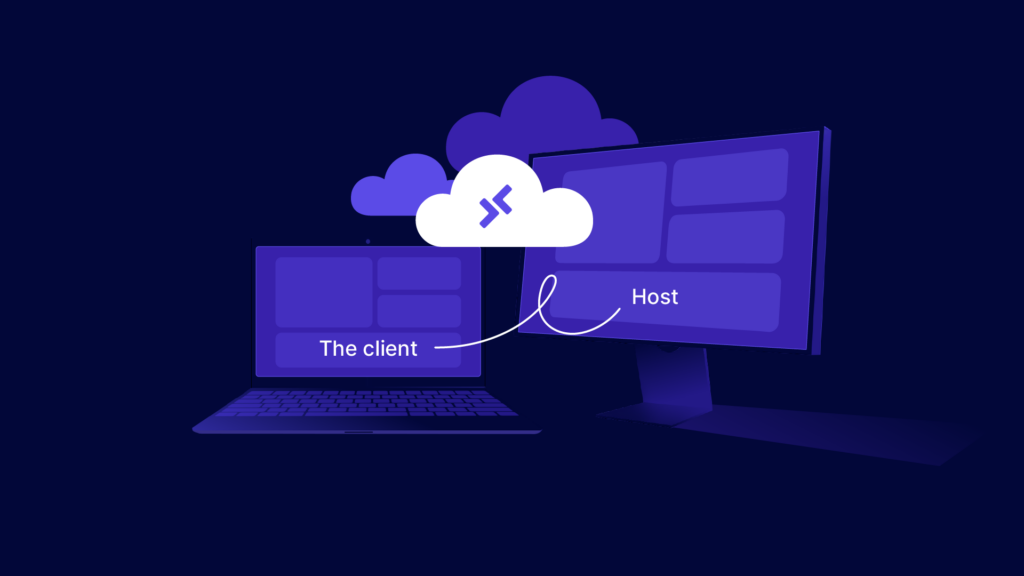
However, it also means limited control over system settings—unless you’re the administrator—and you’re bound by the remote machine’s available resources. If the host system is underpowered or used by multiple users at once, you may encounter performance issues.
For quick, occasional remote desktop work, RDP is a cost-effective choice. You don’t pay for a separate environment—just the ability to access someone else’s. And because RDP is baked into Windows, the setup process is usually straightforward.
That said, if you need to run continuous server applications or customize the operating system deeply, RDP might feel restrictive.
If you’re looking for RDP that accepts crypto payments, check out another article featuring crypto-friendly RDP services.
What Is a VPS?
A VPS is a virtual server carved out of a larger physical server. Even though multiple VPS instances can share the same hardware, each VPS operates as if it were a separate, private machine.
You can choose your operating system (commonly Linux or Windows), install your own software, and configure security measures to match your exact needs.
The biggest advantage is control. You get administrator or root-level access, so you can tweak performance settings, install specialized frameworks, and even reboot at will.
You’re effectively managing your own mini-server, which makes a VPS suitable for hosting websites, e-commerce platforms, databases, or any application that requires a dedicated environment.
Of course, this control comes with responsibility. You’ll need to handle OS updates, security patches, and server troubleshooting yourself (unless you opt for a managed VPS plan from a hosting provider).
Also, depending on resource requirements (CPU, RAM, storage), a VPS can cost more than a simple RDP setup. But for projects that demand reliability, scalability, and full customization, the investment can pay off significantly.

Looking for VPS service? Read our article featuring top 7 VPS service providers that accept Bitcoin and crypto payments.
Key Differences Between RDP and VPS
Perhaps the most fundamental distinction lies in how much freedom you want. RDP is about accessing someone else’s desktop environment—you’re tapping into an existing machine, with the option to perform user-level tasks (or admin-level tasks only if you have administrator rights).
VPS, on the other hand, gives you an entire “server within a server,” meaning far greater autonomy over software, configurations, and resource allocation.
Performance is also handled differently. With RDP, you rely on whatever hardware the host machine has and often share it with other users. With a VPS, you’re allotted dedicated (or at least guaranteed) resources, offering more predictable and scalable performance for heavier workloads.
Cost and maintenance are equally important considerations. RDP typically involves lower monthly costs if your usage is light, and you rarely need to worry about the underlying system’s upkeep.
A VPS, while potentially more expensive, offers a blank slate that you can fully customize—but you also have to manage updates, security, and troubleshooting yourself (unless you purchase a managed plan).
When to Use RDP
- Occasional Remote Work: Logging in to retrieve files or run simple applications.
- Tech Support: Providing remote assistance without needing to manage an entire server.
- Windows-Centric Tasks: Quickly accessing a Windows environment if that’s your primary requirement.
- Minimal Management: If you don’t want the hassle of updating and patching an entire server.
When to Use VPS
- Hosting Websites & Apps: Running web servers, e-commerce stores, or complex backends that need consistent uptime.
- Scalability: Scaling CPU, RAM, or storage as your project grows.
- Full Customization: Installing custom frameworks or applications that require admin/root access.
- Dedicated Environment: Ensuring performance isn’t impacted by other users on the same system.
What is Better For You – RDP or VPS?
Ultimately, RDP is best if you just need to remote into an existing Windows environment for everyday tasks, quick fixes, or desktop software access.
VPS shines when you need a customizable, private environment to deploy and manage your own applications, especially if you anticipate growth or have specific configuration requirements.
Neither one is categorically “better” than the other. It all depends on your goals, budget, and technical capabilities.
If simplicity and occasional remote access are top priorities, RDP might be more than enough. If you’re keen on hosting complex services, ensuring strong security, or scaling over time, a VPS is well worth considering.
FAQ about Choosing RDP vs VPS
Which One Is More Cost-Effective?
RDP is often cheaper if you only need occasional remote access to a desktop environment. A VPS generally costs more because you’re paying for a dedicated slice of server resources. However, if you need to run applications around the clock, the flexibility of a VPS may be worth the higher cost.
Do I Need Technical Knowledge to Use VPS?
Some level of technical know-how helps. A VPS involves managing your own operating system, installing software, and handling security updates. If you want less responsibility, RDP is simpler because the host typically maintains the underlying system.
Is RDP Only for Windows?
RDP was designed for Windows. While there are workarounds and similar protocols for Linux or macOS, the term “RDP” usually refers to Windows Remote Desktop. If you want an environment for non-Windows OS, a VPS might be a more straightforward choice.
Can I Host a Website on RDP?
Technically, you can if you have server software installed on that remote machine. But it’s not the usual approach. Hosting is more straightforward on a VPS because you have complete control over server settings, resource allocation, and software installations.
Is a VPS More Secure?
A VPS can be very secure if set up properly. You control firewalls, software, and user access. However, it’s also your responsibility to keep everything updated. RDP can be secure too, but you’re relying on the host’s maintenance and security measures.
Which One Is Best for Scalability?
A VPS is easier to scale. You can typically upgrade the plan to add more CPU, RAM, or storage. With RDP, you’re restricted by the specs of the host machine, which may not be as flexible for fast growth.
How Do I Decide Which to Choose?
Pick RDP if you need quick, easy access to a remote Windows computer for light tasks or support. Opt for a VPS if you want to host sites or apps, customize the server environment, and scale as needed. Think about your technical comfort level, budget, and project requirements before deciding.
Accept crypto with CoinGate
Accept crypto with confidence using everything you need in one platform.

